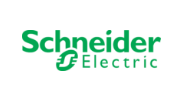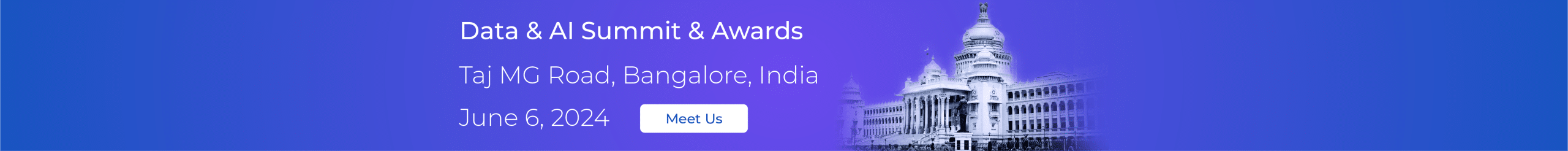Home New

Accelerate your BI journey with Intellicus. From data discovery to transformation to insights, we have you covered all the way.
Amrutanjan onboards Intellicus for Retail Analytics
Connect. Transform.
Speed up data preparation and build automated data workflows as per your business need. Link disparate data sources to Intellicus and identify opportunities within your data across multiple functions. Get empowered to explore and transform your data in the shortest time span. Leverage our data engineering expertise to assess your data, build solutions and define new possibilities for your business.
Visualize. Strategize.
Get instant value from your BI investment with powerful self-serve analytics. Enable users across functions and hierarchies to visualize and interact with business insights in real-time. Bring AI-driven analytics and predictions to your everyday operations. Expedite intelligent decision making for your enterprise.
Unify Data. Simplify Analytics. Automate Processes.
Get the most out of your BI investment with Intellicus
Simplify Data Discovery
Pull together and transform all your data, no matter where it is.
Unify Data
Connect to multiple data sources and applications seamlessly.
Migrate BI Workloads
Move to a way more scalable and cost-effective BI platform.
Expedite Implementation
Get your first reports and dashboards in as early as 15 days.
Automate Reporting
Access automated reports on all operations on the web and mobile.
Enhance User Adoption
Experience self-serve BI in the simplest way possible.
Get Realtime Predictions
View trends and predictions in real time on all your data.
Carry Insights on Mobile
Step into meetings with all updated stats, right on your mobile.
Take Control of KPIs
Stay on top of all critical business parameters, 24X7.
Remove Dependencies
Empower business users with direct access to insights and reports.
Take Intelligent Decisions
Enforce data-driven decisions across operations and hierarchies.
Adopt Informed Decisioning
Empower your teams to take informed decisions at every step.