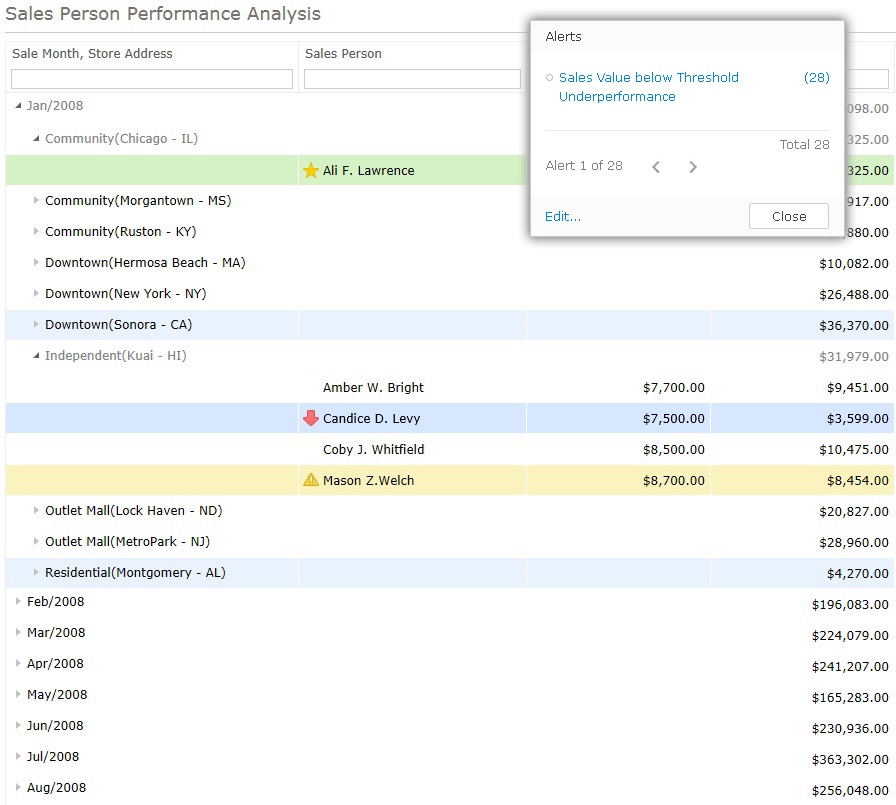Enterprise Reporting & Business Insights Platform Enterprise Reporting & Business Insights Platform |
 Enterprise Reporting & Business Insights Platform Enterprise Reporting & Business Insights Platform |
You can now highlight important data points in your data set using images upon meeting specified conditions.
You can use readily available library of traffic lights, arrows and other commonly used shapes for attracting the attention of the user with right priority.
A legend dialog is also introduced to show various highlights applicable on a grid.
Following is an image tracking salespersons' performance and highlighting them with appropriate images.
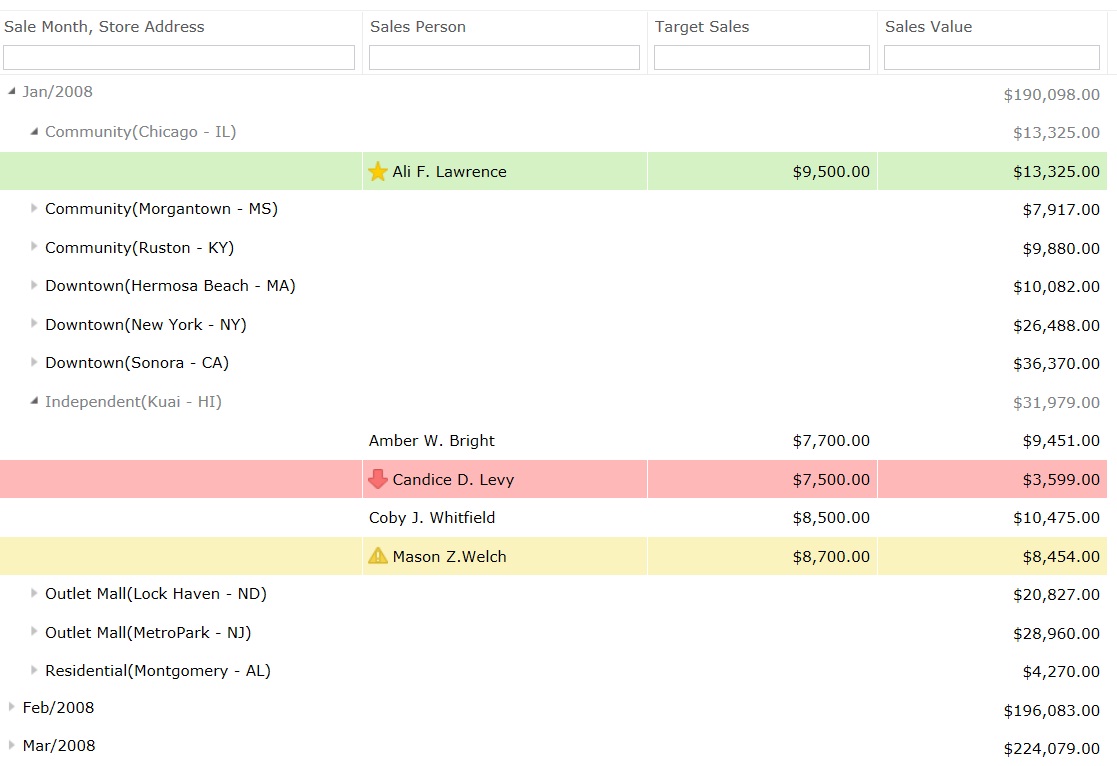
A dialog is introduced to show all highlighting options applicable in this report on the grid.
The legend helps user to relate the data conditions with highlighting style. It also gives a count of records that match a specific condition.
An alert icon appears on the report when there is one or more alert condition met.
This icon shows the number alert conditions raised by this report and opens a small dialog to navigate and jumps to first row on the grid that meets the alerting condition.
You can also navigate to further rows that meet the alerting condition.