 Enterprise Reporting & Business Insights Platform Enterprise Reporting & Business Insights Platform |
 Enterprise Reporting & Business Insights Platform Enterprise Reporting & Business Insights Platform |
Intellicus mobile BI server is built-in into Intellicus BI server and serves Data sets, Reports and Dashboards to mobile devices by adding a license tag.
Once you add mobile server license to your Intellicus BI Server, as a system administrator, you will get management console for managing devices and control data on devices.
The license also specifies number devices that can connect with your server.
The mobile BI users shall download respective apps from app-stores (iOS or Android) and then provide Intellicus portal URL and their existing credentials to connect their device to BI server.
Intellicus facilitates the administrators to control the accessibility of a server from different mobile devices.
The Security mechanism provided by intellicus ensures you to:
1) Know the device
2) Control the data
Administrator has an option to choose the mode of device registration from the following options:
Automatic:
When a device connects to BI server with valid portal credentials, it gets registered automatically as a valid device - ready to get data from server.
A devices may not get registered automatically, when the maximum licensed device count is reached on the server.
On Request:
When a device connects to BI server with valid portal credentials, a request is created for Administrator to approve.
When the Administrator approves the request then the device is ready to get data from server.
This is suitable for medium to large number of devices, with high security.
Manual Registration:
The device owner sends the device ID to the Administrator, which the Administrator will register manually on the portal. This is suitable for company-distributed devices and limited number of high-security data access.
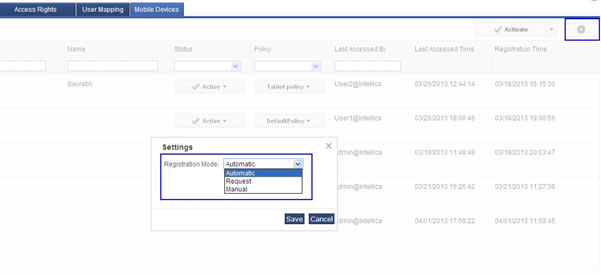
System Administrator can create mobile security policies for the different set of mobile users.
These policies decide the authentication mechanism and the data security.
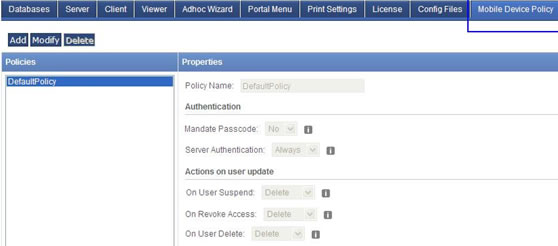
System Administrator can mandate pass code security on the mobile-app when data from the server resides on the device. SA can also configure data re-call policy by setting the server authentication to Always or at regular intervals in accordance with organization's employment policies.