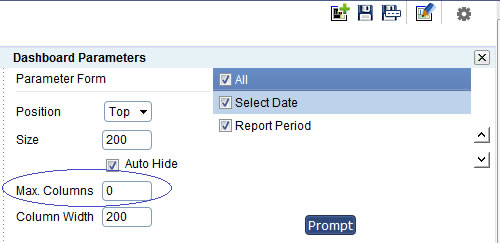Enterprise Reporting & Business Insights Platform Enterprise Reporting & Business Insights Platform |
 Enterprise Reporting & Business Insights Platform Enterprise Reporting & Business Insights Platform |
Dashboard input parameters in Intellicus was traditionally automatically rendered. Although the sequence was collected by usage in reports, it was not controlled by end user on dashboard edit screen. Now End user or the dashboard deisgner can select the parameters in the edit mode and move them up and down to set the prompting sequence during dashboard view.
Note that the edit button has now moved into the settings icon, and comes up only when you select Settings->Edit mode.
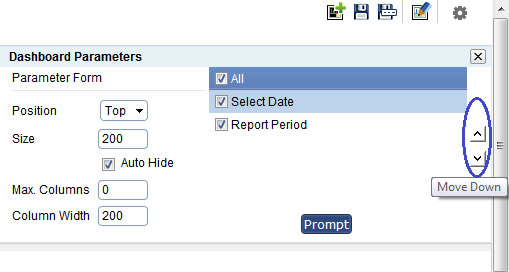
The max columns setting in dashboard parameters section decides number of parameters in a row, fixed number of parameters in all screen sizes.
Set this number to 0, to achieve auto arranged parameters based on users' current screen size.