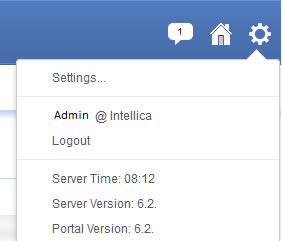Enterprise Reporting & Business Insights Platform Enterprise Reporting & Business Insights Platform |
 Enterprise Reporting & Business Insights Platform Enterprise Reporting & Business Insights Platform |
Input parameter form is an important form for reporting applications. This form captures user inputs and selections that is used in filtering the sub set of data - for example date range, and many other business values for respective purposes. Intellicus input parameter form is dynamically generated based on parameters defined in the design of the report. The lay outing of the form is automatic.
When there are multiple types of parameters in a form, the lay outing was challenging. We have introduced a uniform sizing of all types, giving a cleaner look to the form. The caption-control positioning has been changed to top and bottom giving more space horizontally. The parameters will auto adjust to a best fit number per row, when you have to resize window, or the same form have to be loaded in different resolution machines.
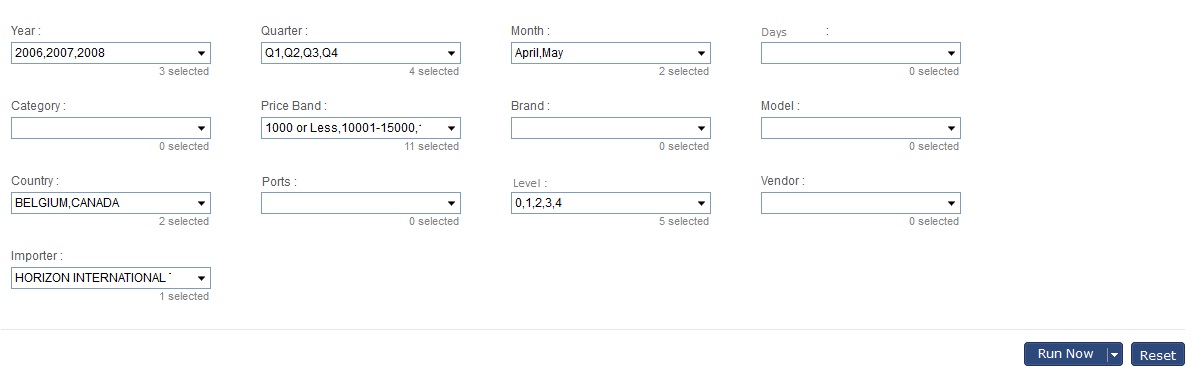
Intellicus user interface is going through a renovation process. You will see a series of enhancements that makes your user experience better.
The Repository Explorer is now called as Data Model. The multi-level folders now appear within a single pane, making navigation to nested folder easier.
The second pane prompts for the object types and the third pane lists the objects of specific type.
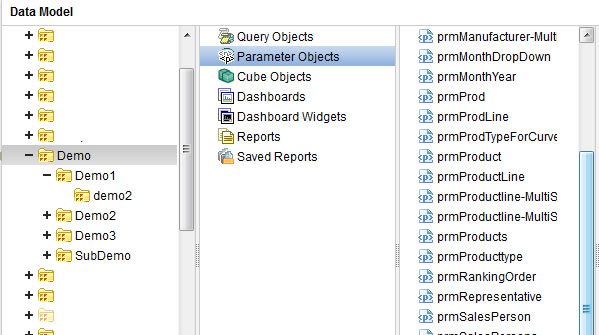
Dashboards are designed and viewed in Intellicus on same screen. Creating of new dashboards is simple drag and drop of widgets on to the dashboard canvas.
All the edit and add actions are moved in to an Edit mode, which gets activated by Settings->Edit. Then the resizing, moving, adding, and removing actions and saving these actions get enabled in edit mode only.
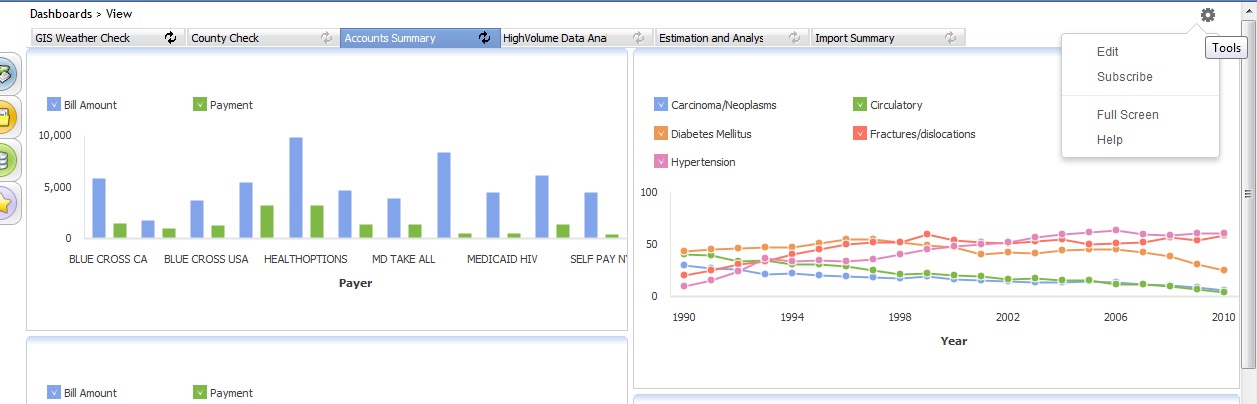
The portal top bar is simplified. The tool buttons to the center of the bar are moved into Settings dialog, which can be opened from the gear icon to the right of the top bar. The image logo is no more part of top bar of regular portal. If you are a white labeled distributor, and need your image logo, you can choose to add by customization.