 Enterprise Reporting & Business Insights Platform Enterprise Reporting & Business Insights Platform |
 Enterprise Reporting & Business Insights Platform Enterprise Reporting & Business Insights Platform |
Intellicus 6 is introducing permalinks generation feature to its users. User needs to have Generate Link Privilege for this feature. An Administrator can assign the same.
The user who gets this privilege will be able to generate permalink to the reports he/she publishes within Intellicus. These permalinks can then be shared with the intended persons who can view the desired data without the need of any credentials. Once the user publishes any report he will get an additional icon on the toolbar as shown below and then he/she can generate the permalinks for that published instance.
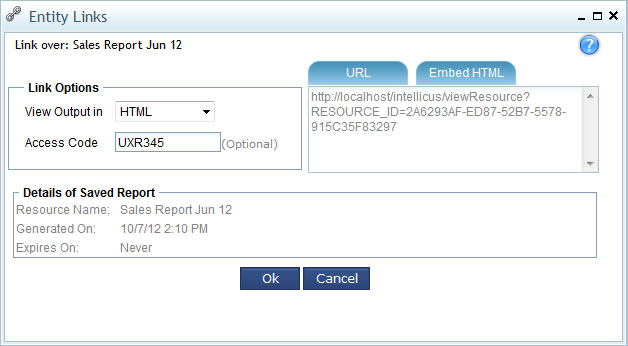
User can copy the content under the URL section and send it to the people interested in viewing that instance of the report. The links survive the lifetime of the published reports.
User can generate the permalinks from the Schedule screens as well.