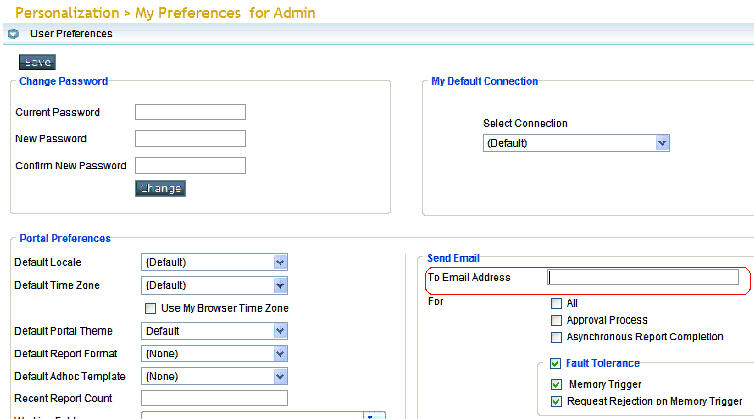Intellicus
5.0 Release Notes Home
Intellicus
5.0 Release Notes Home Intellicus
5.0 Release Notes Home
Intellicus
5.0 Release Notes Home
Intellicus 5.0 has enhanced many use cases and screens. The major enhancements are :
Hierarchical (Multi Level) Category Structure
Enhanced Login Page
Paging and Advance searching for report listing
Second level toolbar
Facility to mark favorite entities
Displaying Public and Private entities
Enhanced Filters on Jobs and Job execution Status pages
Deliver Email with From Address of user
Intellicus 5.0 introduces facility to logically categorize Intellicus entity objects such as Reports, Query Objects, Parameter Objects, Saved Reports and OLAP Objects.
With Multilevel categories, You can create more logical grouping of Intellicus entity objects. Along with reports, a category can be divided into sub-categories which can hold a different group of Query objects, Parameter objects and Saved report instances. Logically grouped entities of different types, under same category helps you in understanding the objects designs and their relation ship for better and efficient management.
The hierarchical structure of entities also provides greater control and security to Administrators. while the properties of parent category are propagated to child entities for easy manageability, the Objects under child categories can have their own property settings (Different from parent objects) for different users and organizations based on their roles and requirements.
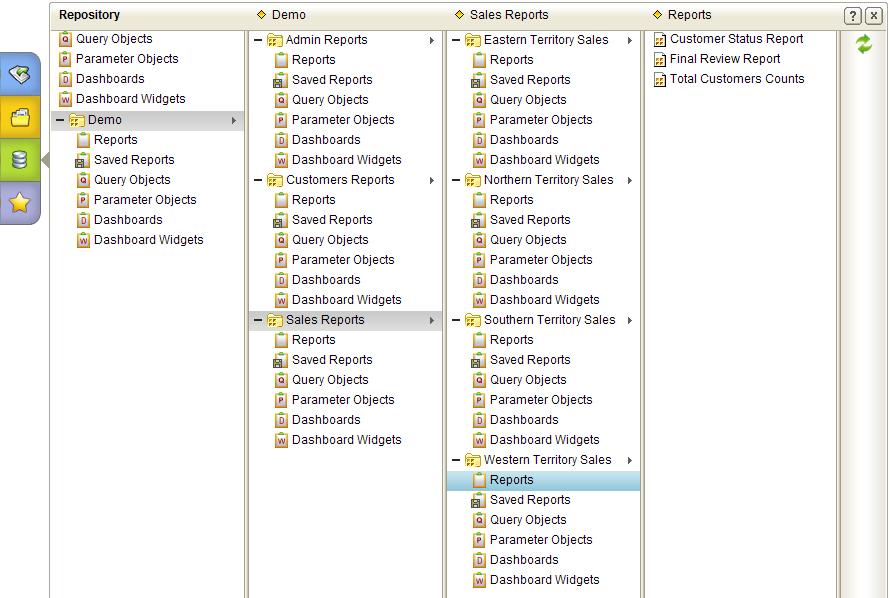
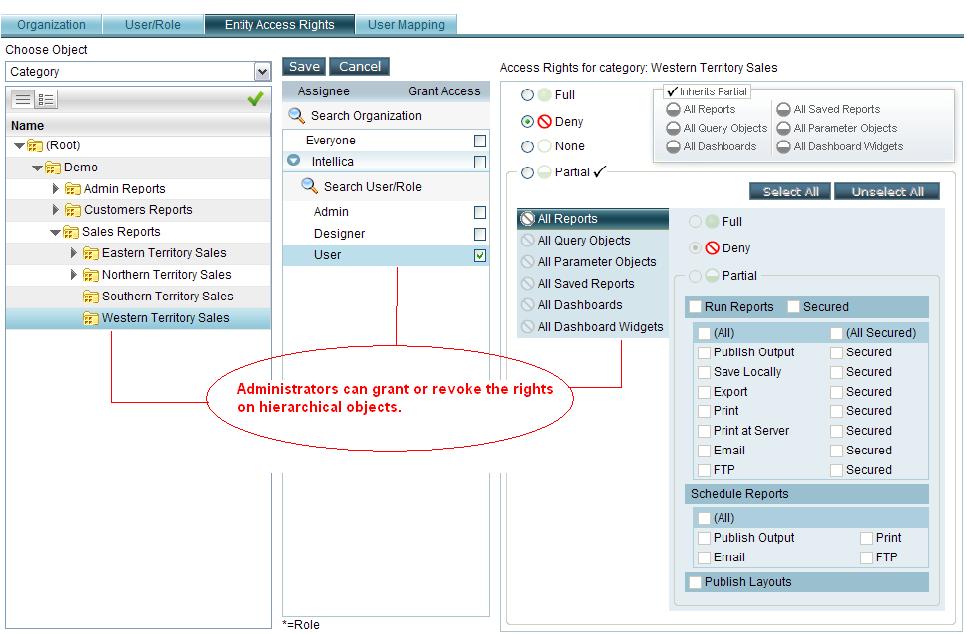
You can see a new look and feel of the login page in Intellicus 5.0.
Intellicus has expandable "Options" which in turn has the following:
Organization
Locale
Time Zone
Locale and Time Zone have been introduced in this version.

Locale is for you to choose from the various supported languages. Locale identifies a specific language and geographic region. Locales affect user interface language, sorting, date and time formats, and number and currency formats etc. Locale is critical to many culturally and linguistically sensitive data operations.
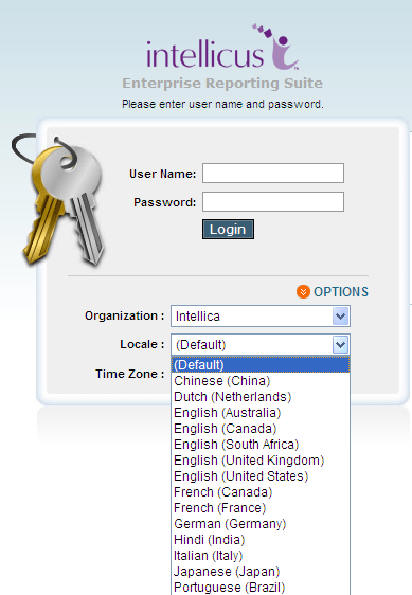
Time Zone for the various date and time formats being used all across the different parts of the globe. You can select the time zone as per the time zone you are in. Value of "Time Zone" effects at number of places and to all the time dependent activities like report output (data of date type), scheduling and life of repository objects (for example, published reports).
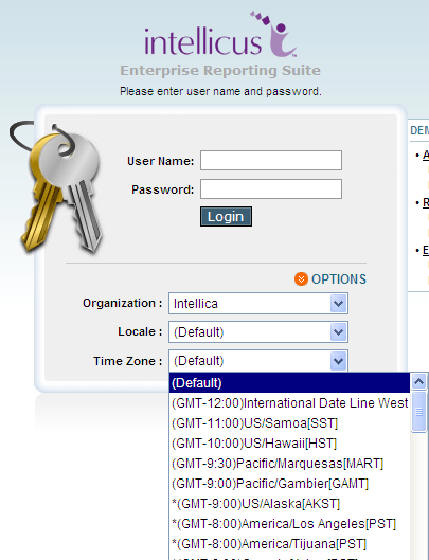
Paging and Advance searching for report listing
Intellicus has introduced paging and searching in report listing. This will help you reach the target report faster.
Searching
You can search for reports a key word or by specifying search criteria on different columns of list.
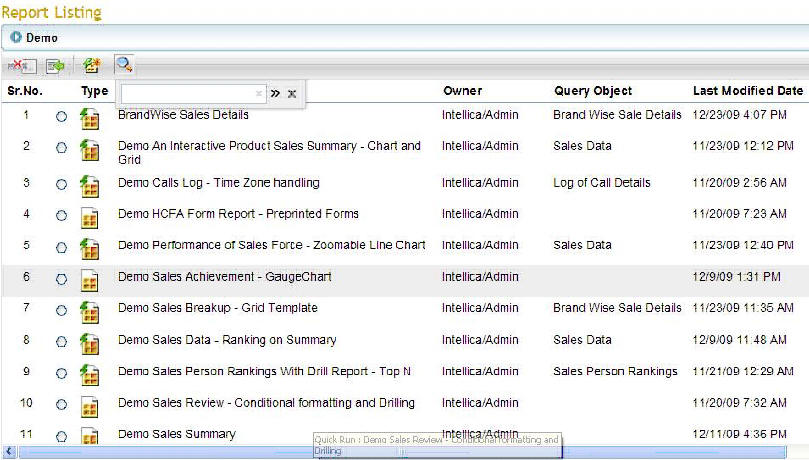
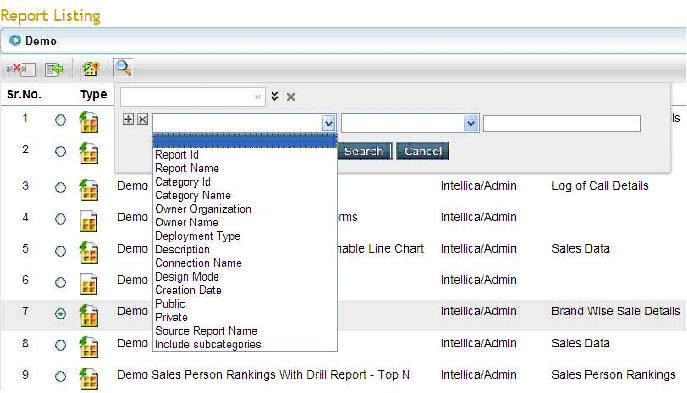
Paging
You can view predefined number of reports in a single page in report listing screen. Default value for this setting is 100. Going further pagination is introduced for you to navigate for reports.
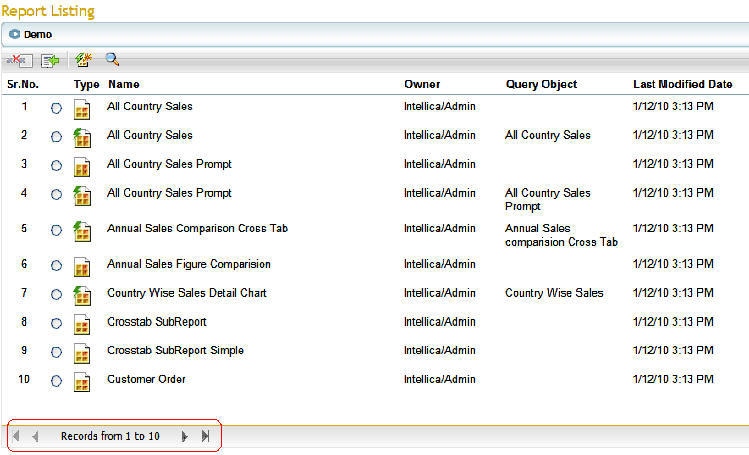
Intellicus has introduced the second level toolbar for you to navigate easily.
Now the toolbar component provides the functionality of showing second level items. When you click on the first level toolbar icon and that has options for further list of icons then toolbar shall show the second level icons and you shall be able to select from those option of second level toolbar.
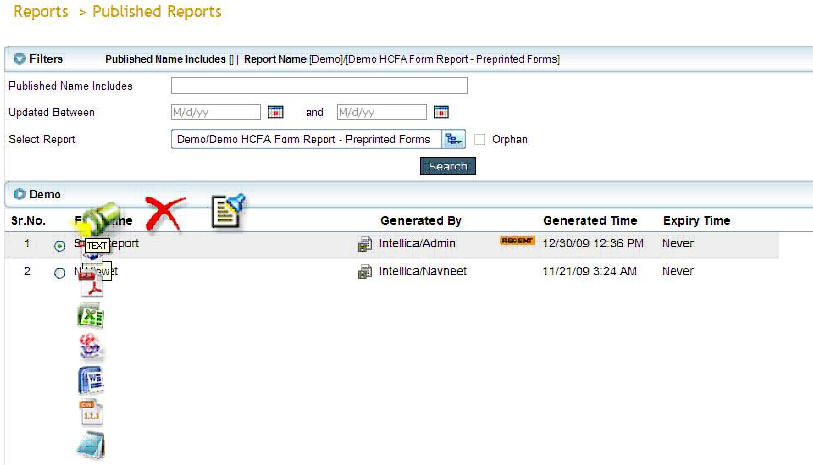
Facility to mark favorite entities
You can add entities and folders as your Favorites from Add to Favorites option on menu.
When you add an object as Favorites, it gets listed under Favorites menu. Once added in the Favorites menu, you can access it at a single click.
You can add folders as your Favorites. If such a folder has folders within, sub-folders' contents are listed as sub menu.
Entities that can be added/deleted as Favorites:
Reports
Saved Reports
Parameter Object
Query Object
Dashboard Widget
Dashboard

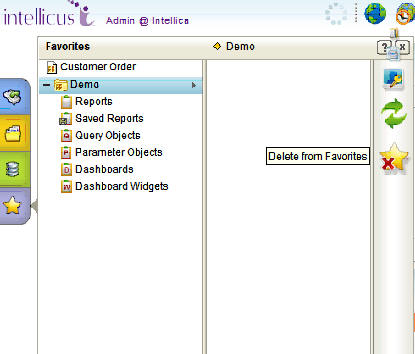
Displaying Public and Private entities
Intellicus has implemented following display behavior for Public and Private entities.
You will be able to see all public reports and own private reports on all listing pages.
As an Organization Admin you can see private entities of other users of your organization.
As a Super Admin you can see all user's private entities also.
On Entity Access rights screen, private entities are not displayed.
Enhanced Filters on Jobs and Job execution Status pages
Intellicus has enhanced Jobs and Job execution Status pages by adding filters for public and private entities. Also enhanced Report name filter by integrating Object selector.
In Report Name, specify the report name to list the jobs that executed the specified report. Click on object selector icon to open object selector to select report name from folders.
In Private Owned By combo following options available.
None - to not view any private jobs.
Selected User - to view selected user's private jobs.
Selected Org - to view private jobs of users belonging to the selected organization (in Select Owner) .
ALL - to view private jobs owned by all the users.
In Public Owned By combo following options available.
None- to not view any public jobs.
Selected User - to view selected user's public jobs.
Selected Org - to view public jobs of users belonging to the selected organization (in Select Owner) .
ALL - to view public jobs owned by all the users.

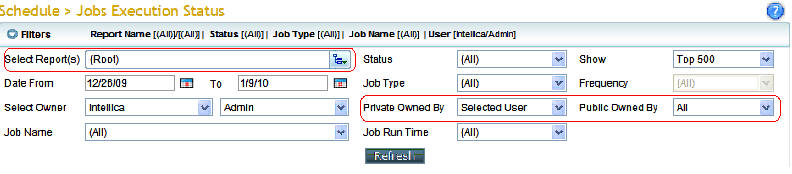
Deliver Email with From Address of user
Intellicus has facilitated to configure the From address for all the mails which are sent through the task initiated by you. You can set From address in your preferences. This address is used for following cases.
Mailing reports using report delivery options.
Mailing reports through scheduled jobs (Scheduling Run AS User).
Notification mails for :
Reports containing alerts.
A new saved instance of the report has been generated.
A comment has been added to saved report.
Approval/rejection of a saved instance of report.