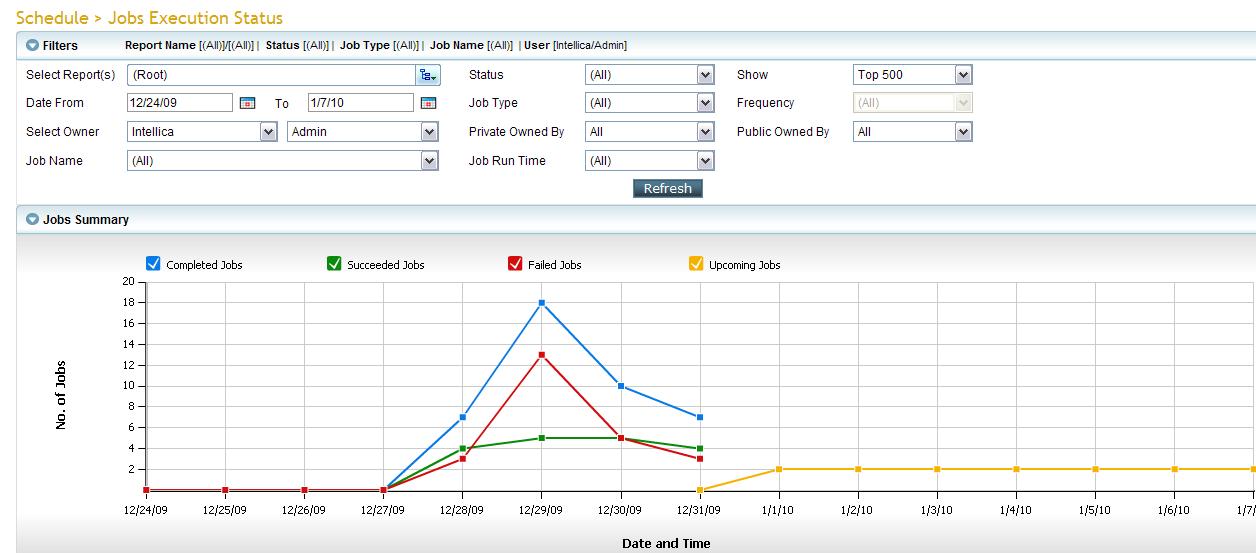Intellicus
5.0 Release Notes Home
Intellicus
5.0 Release Notes Home Intellicus
5.0 Release Notes Home
Intellicus
5.0 Release Notes Home
Intellicus 5.0 introduces new simplified scheduler screen. It also provides facility to view and manage scheduled jobs with a single integrated screen. This information helps Administrators to manage and spread report server load.
The major enhancements are
Simplified Scheduling mechanism
Intellicus 5.0 has enhanced and simplified the Job scheduling mechanism. Now you can create Jobs, tasks and schedule them for execution and delivery from a single integrated screen.
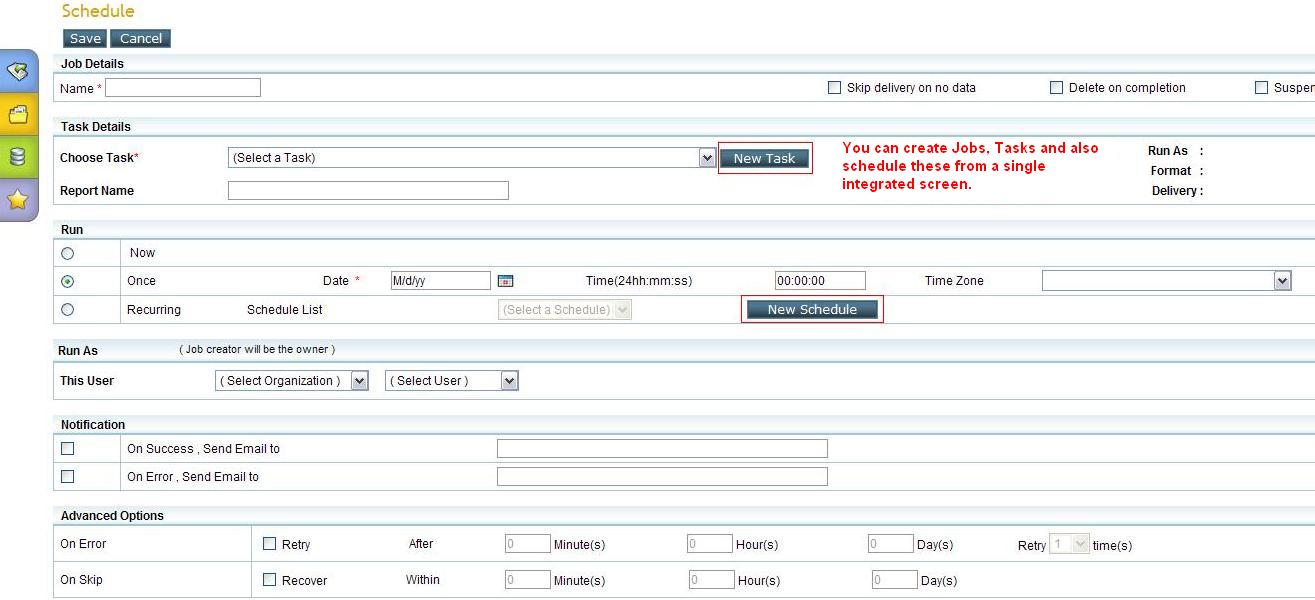
You can now filter, view and manage the jobs executions with the help of new advanced filtering mechanism, which enables you to filter information up to last granular level.
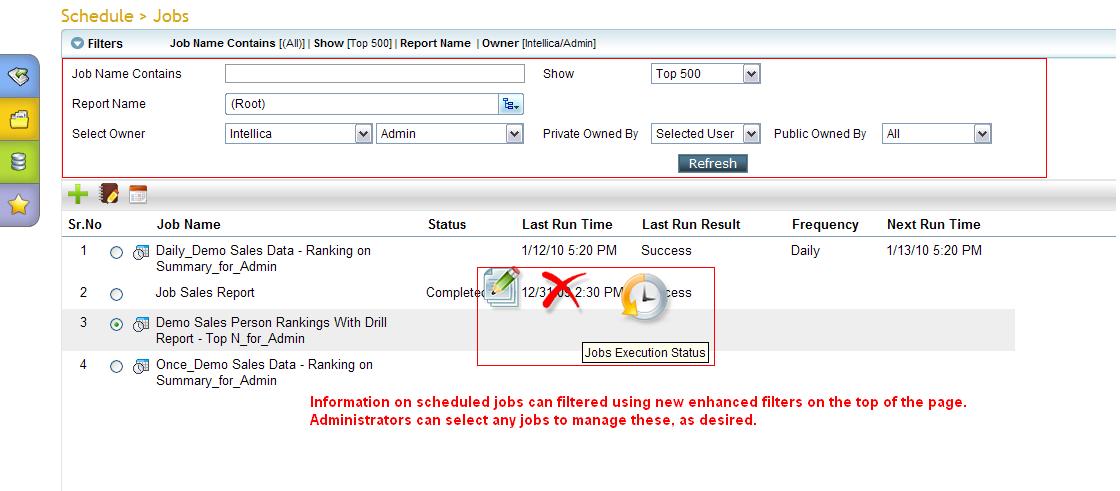
Calendar view representation of completed, upcoming, failed and successfully executed jobs
Intellicus 5.0 now provides summary information on job status graphically. You can get the detailed information on jobs by clicking the graph.
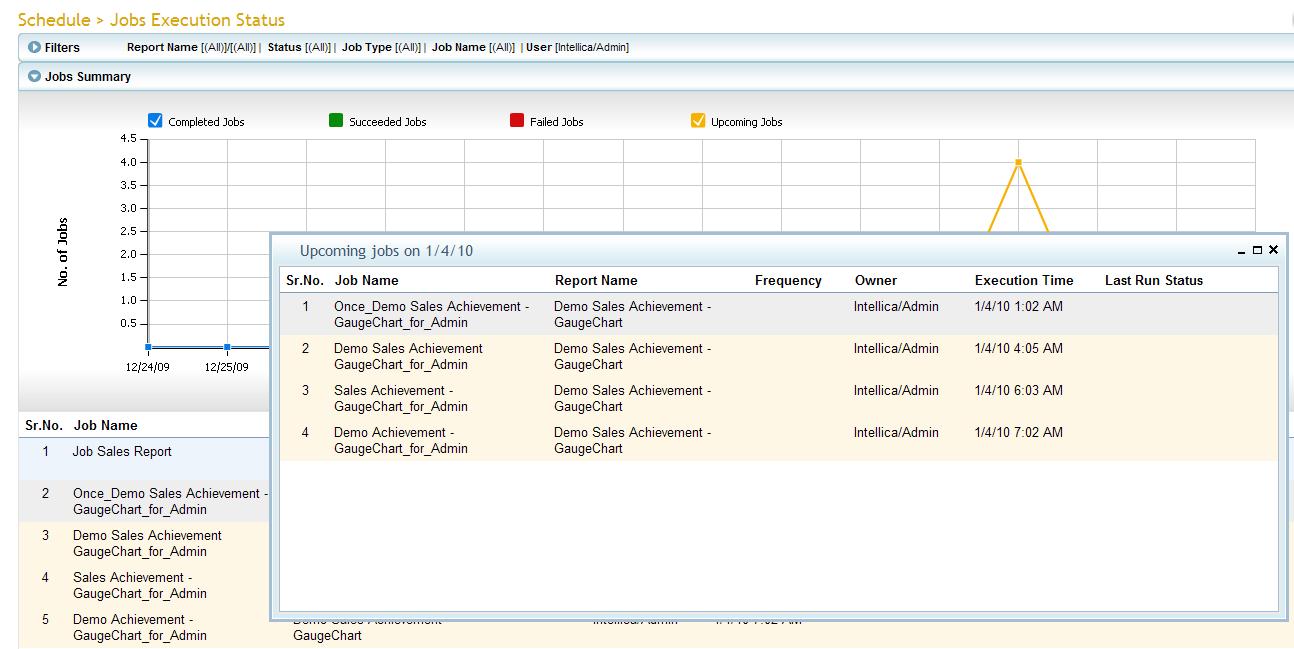
Simplified Jobs and Schedule management using advanced filters
Enhanced filtering options allows administrators to view and analyze information more closely. You can also select the type of job you would like to see on graph by selecting the desired job type.