 Enterprise Reporting & Business Insights Platform Enterprise Reporting & Business Insights Platform |
Release Notes |
Report Designer Enhancements
Intellicus 5.0 has enhanced parameters definition, Report scripting and crosstab designing. Intellicus has also introduced Ranking on groups and connectivity of desktop studio through web server. The major enhancements are :
Custom validation and Scripting for parameters
Accessing Custom Java Objects and Classes in Report Script
Currency symbols in output format
Displaying Zero value as Custom Value in Cross Tab
Connecting Desktop Studio using Web Server
Add field within Cross tab Row/Column headers
Top(N) support in charts
Ranking on Groups
Locale on Desktop Studio Login
Dot Net Desktop Studio
Custom Validation and Scripting for parameters
Intellicus 5.0 now provides functionality to validate the user input at parameter page as per report design specifications.
The major features are :
- Facility to allow OR restrict any type of characters as input in CHAR type parameter
- Facility to allow OR restrict range of values as input for NUMBER and CHAR type parameter
- Facility to validate Input date based on Valid and Invalid date ranges
- Facility to write custom script to validate Input parameters at specific events and for controlling their behaviour dynamically
Major Advantage of this feature are:
- This can be used in preventing SQL injections attacks by limiting allowable character as input
- Administrators can prevent users from submitting unconstrained queries using this feature, thus preventing overloading of the Reporting system
- Users get to know the allowable parameters ranges easily by custom messages on parameter input form
- Multiple combinations of parameters, for different users, can be configured in a single report using scripts
Report designer can define the validation criteria at report design time.
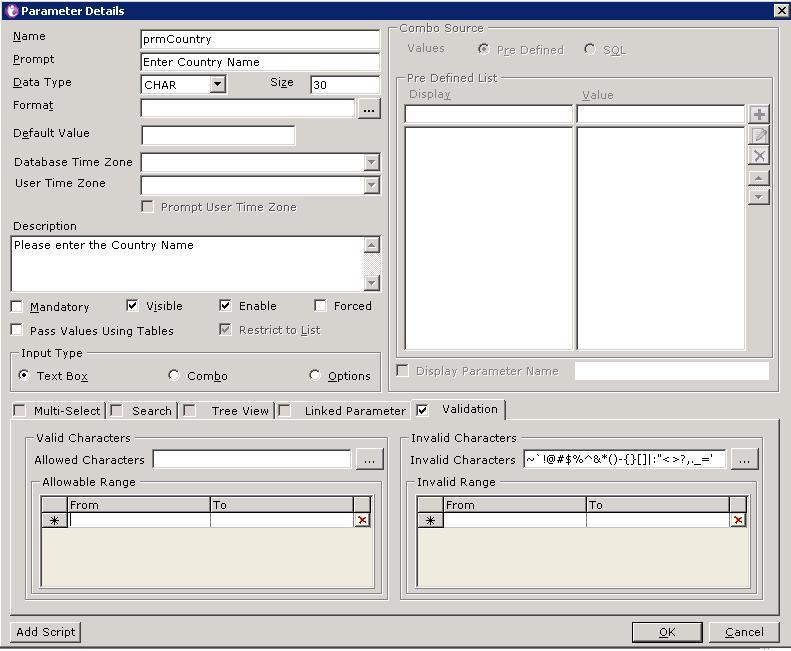
Writing Custom Scripts
Report designer can now add custom java script to report code to check the input parameters to satisfy various input formats.
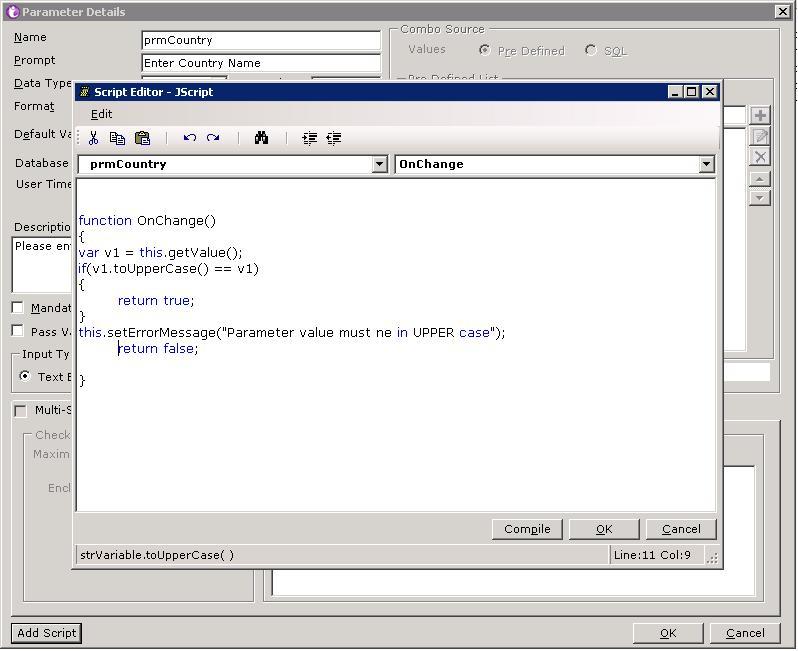
Accessing Custom Java Objects and Classes in Report Script
Intellicus 5.0 has introduced feature to access custom java class objects in report scripts. For example, consider a database field which holds XML as data. User may want to create a formula field which can parse this XML and return data values from it. To achieve XML parsing in formula field scripts, users needs to load third party XML parser classes.
Major functionalities of using custom java objects:
- Script can use some external java libraries for XML Parsing.
- Script can pass some parameters to an external custom Java class which connects to a web service using the given parameters and returns the result data, e.g. a web service which returns the live price of a stock or current whether condition of a city.
- Script can use JDBC APIs to connect to a database.
- Script can use java or external APIs to read external file (.txt, .xls etc.) data.
- Script can log required information during report events.
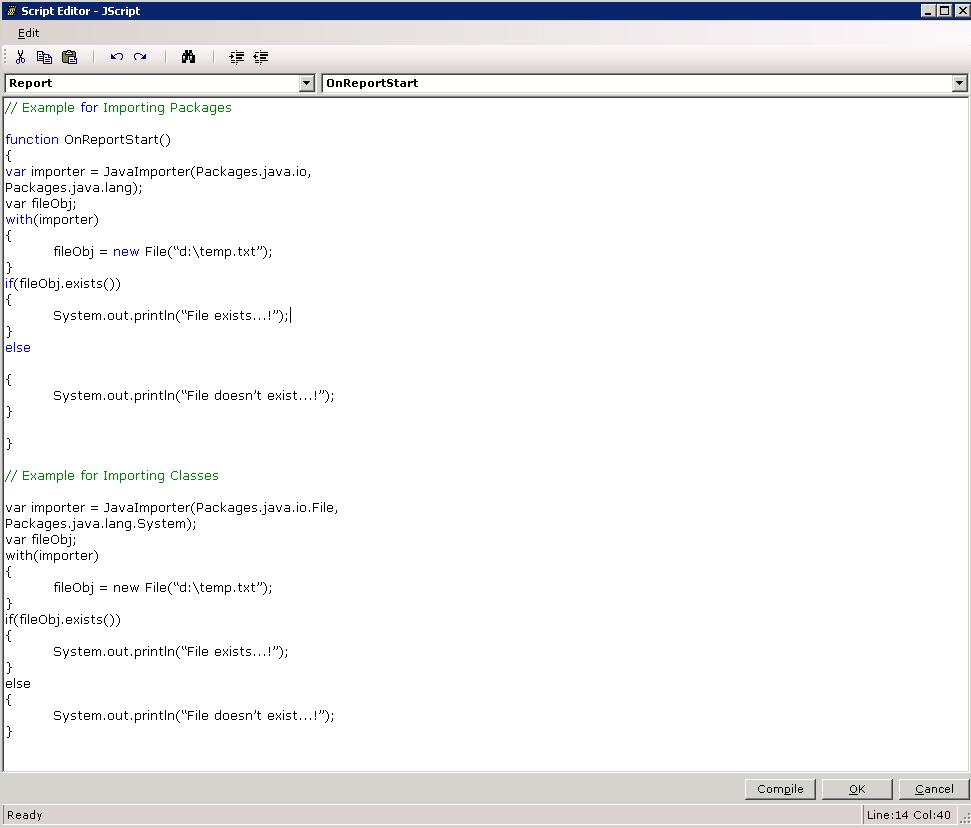
Currency symbols in output format
Intellicus 5.0 provides option to append currency symbol for numeric type of data. If the numeric data is "money" like sales or salary or profit, you may select a currency symbol from Currency dropdown. This is in addition to the preset properties available for Number format.
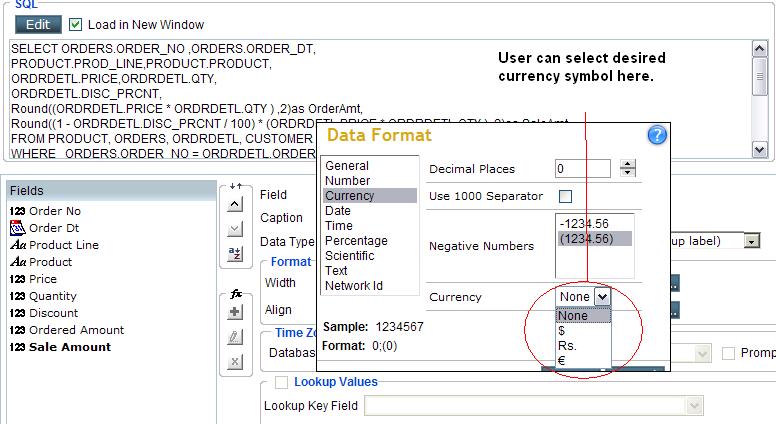
Displaying Zero value as Custom Value in Cross Tab
Intellicus 5.0 provides facility to replace the NULL or BLANK values from database with custom character for cross tab summary fields. Report designer can set the custom character value to be shown in summary fields in case of NULL or BLANK values.
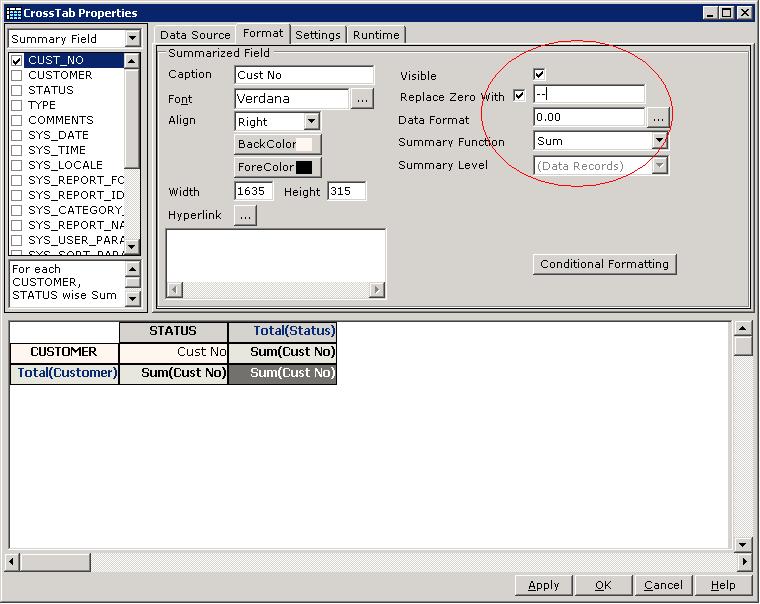
Connecting Desktop Studio using Web Server
Intellicus 5.0 provides facility for users to connect Desktop Studio to Report Engine using web server. Some of the customer environment restrictions doesn’t allow opening report server ports from server machines to desktop machines or for external access. In such cases users can configure the Desktop studio to connect to Report Engine as shown here.
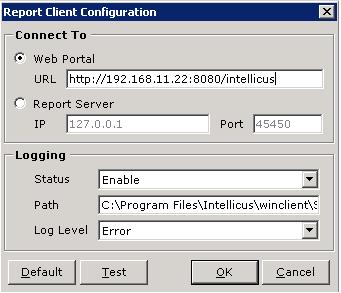
Add field in between within Cross tab Row/Column headers
Intellicus 5.0 provides a drag and drop mechanism in cross tab, using which user can specify at which position new field should be added. When user drags any field over a cross tab area, user gets an indication that at which place field will be dropped. After dropping the field at indicated position, field is added automatically at that position.
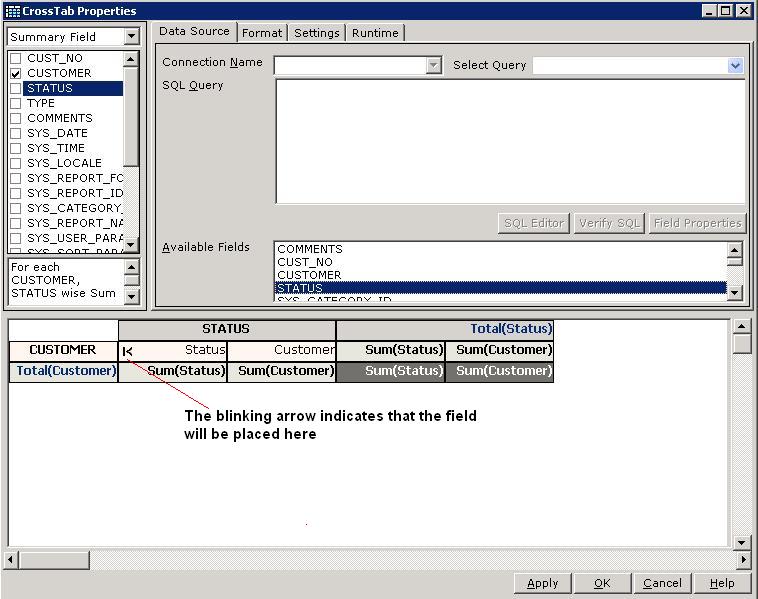
Top(N) support in charts
Intellicus has introduced feature to define Top(N) settings in Setting section of Chart property window of Desktop Studio and web studio . This feature provides facility to filter data on chart based on N sorted values of specified summarized field.
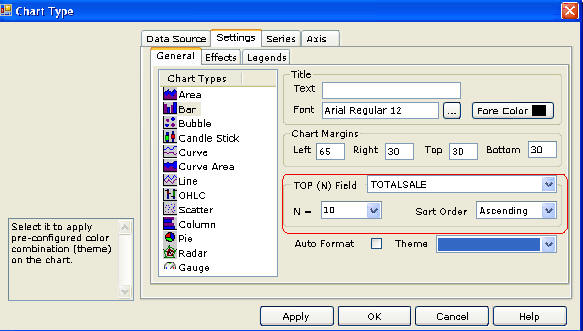
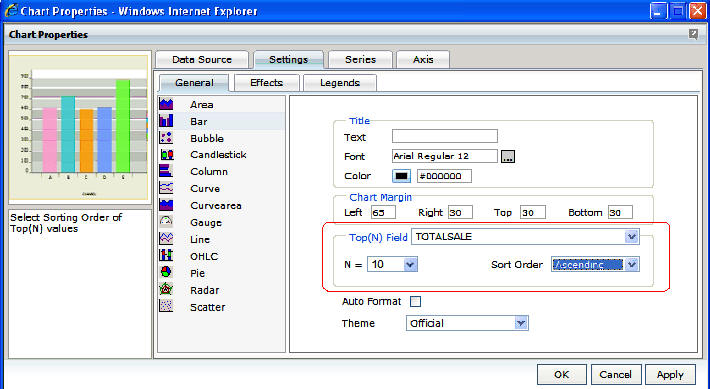
Ranking on Groups
Intellicus has introduced feature to rank groups based on value of other fields like user wants groups to be sorted based on the value of a summation on a field that has been applied on that group level. Ranking on groups can define from properties of group header section in Desktop studio and web studio.
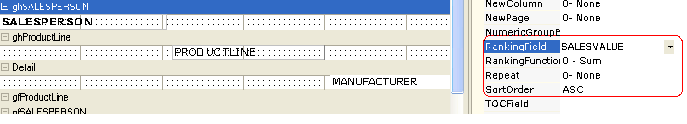
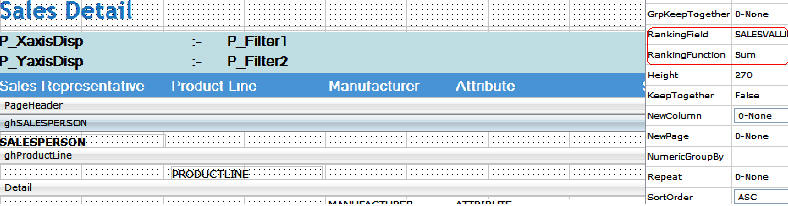
Locale on Desktop Studio Login
Intellicus has introduced time zone support for the various date and time formats being used across the different parts of the globe. Value of "Time Zone" effects at number of places and to all the time dependent activities like report output (data of date type), scheduling and life of repository objects (for example, published reports).
You have a Locale dropdown list on Desktop Studio login screen. You can select the locale from there.
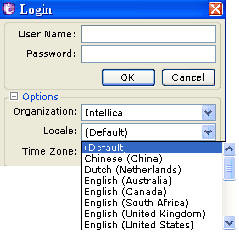
Dot Net Desktop Studio
Desktop studio is Migrated from VB6 to VB.NET technology. This migration will improve scalability of desktop studio.