 Enterprise Reporting & Business Insights Platform Enterprise Reporting & Business Insights Platform |
Release Notes |
OLAP Support
Extends the capabilities of the Intellicus Reporting suite and introduces a new feature to view and analyze OLAP data.
This feature provides you the ability to align business Dimensions and their Measures to analyze data, and also provides meaningful drill-down capability so that you can perform detailed data analysis. The major components of this new feature are:
Connections to OLAP Servers
Importing OLAP cubes
OLAP Viewer
OLAP Cube Layout
Connections to OLAP Servers
Intellicus 5.0 provides facility to create connections with XMLA based OLAP servers. Following two OLAP servers are currently supported
- Mondrian
- Microsoft Analytical Server (MSAS)
Super Administrator can create connection to OLAP servers from Administration >Configure> Databases page.
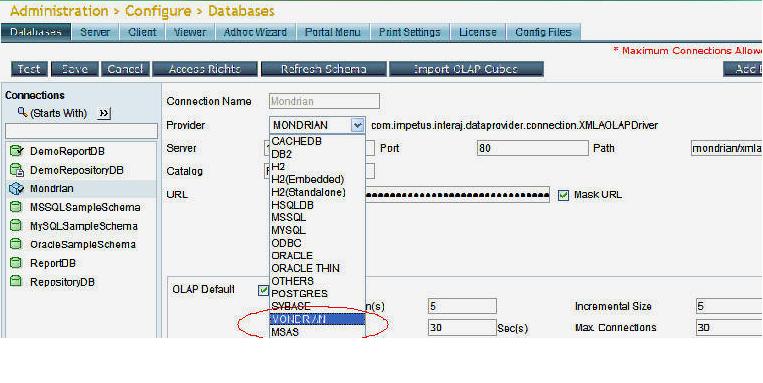
Import OLAP Cubes
Super Administrator can import the cubes created in an OLAP server through the created connections. Importing OLAP cubes feature creates equivalent cubes in Intellicus. These cubes are then available to users for multidimensional analysis of business data.
Intellicus 5.0 provides following facilities with respect to Imported cubes.
- Ability to rename the cube objects
- Configure the cube as Bound to specific connection (or Keep it Unbound).
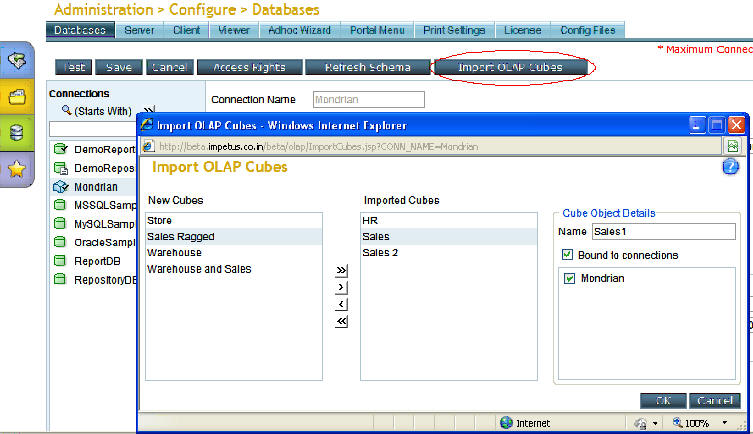
OLAP Viewer
Intellicus 5.0 provides facility to view and analyze OLAP data. Imported cubes are available in OLAP viewer with their Measures and Dimensions.
You can create your OLAP view from these Measures and Dimensions by simple Drag-and-Drop interface. Additionally, you can choose to view cube data in Grid and/or Chart.
You can perform the following operations on Cube data:
- Adding or removing dimensions and measures (Drag-and-Drop)
- Expanding or collapsing members
- Drilling Up-down on members
- Filtering
- Slicing
- Sorting
- Swapping axes
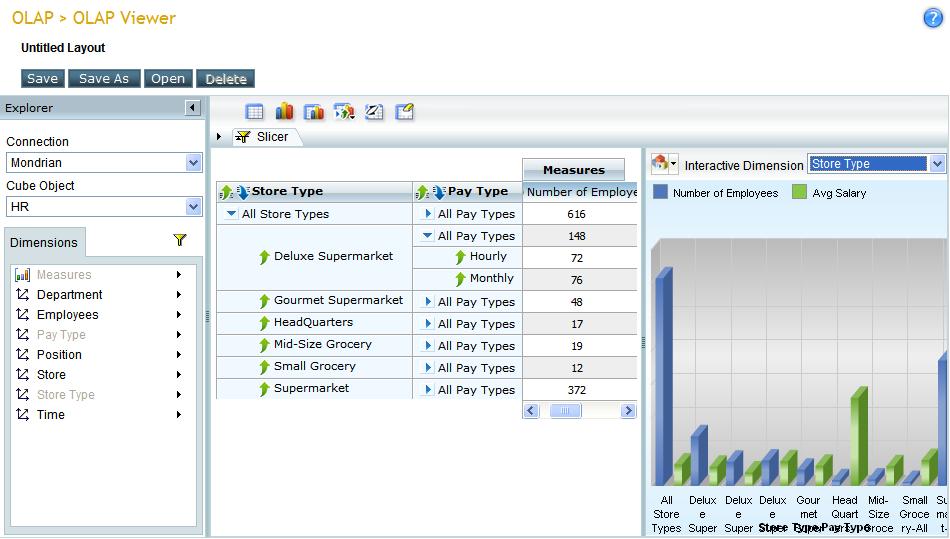
OLAP Cube Layout
OLAP viewer provides facility to save ,open and close cube layouts. The Cube layout stores following information.
- Connection Name
- Cube object name
- Dimensions and Measures added on different axes
- Filters applied on various Dimensions
- Slicer axes of various Dimensions
The Cube layouts can be saved in different categories (of course, based on access rights).
These layouts are also supported on Dashboards and can be used as part of your Dashboard(s).