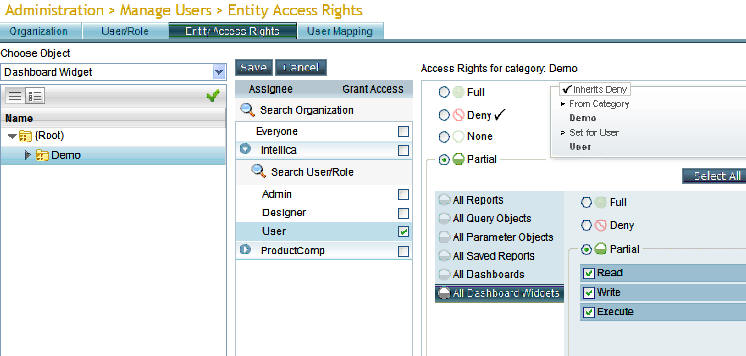Intellicus
5.0 Release Notes Home
Intellicus
5.0 Release Notes Home Intellicus
5.0 Release Notes Home
Intellicus
5.0 Release Notes Home
Dashboard displays information which helps you take informed business decisions.
Intellicus Dashboards are now faster to create, compact, more intuitive and allow interactive set of actions. Following are the major Dashboard enhancements.
**Note: Dashboards created in previous versions will not work with Intellicus 5.0. You need to create dashboards afresh.
Intellicus has enhanced the Dashboard Viewer to make it very user-friendly and intuitive. The Dashboards visualization has extended many-folds with the use of the newly introduced Interactive charts and grid controls, besides the facility to move around dashboard widgets on-demand (while viewing itself) and place the dashboard widgets as required.
You can perform following operations, through icons provided on this screen.
Create new dashboard
Add Dashboard Widget to new or existing dashboards
Save Dashboard
Edit Dashboard
Add multiple dashboards
Subscribe Dashboard
Full Screen View of Dashboard
Resize panes
Reposition dashboard widgets across panes
Maximize/Minimize/Restore a dashboard widget
You can add Dashboard Widget to new or existing dashboards by clicking on Add Widget icon.
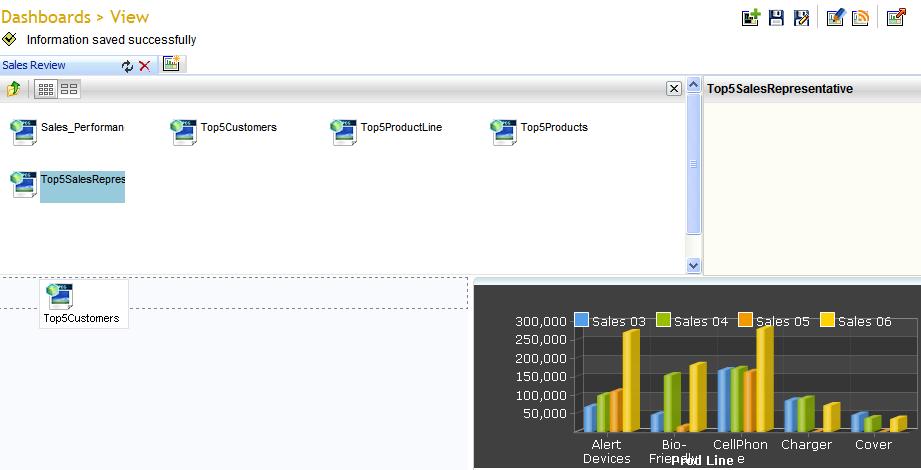
You can save Public or private dashboard in a category with description.
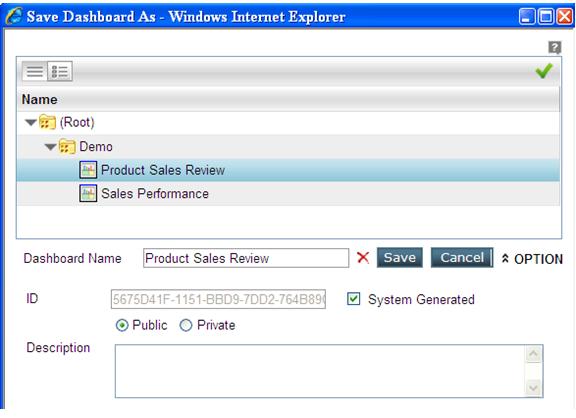
You can edit dashboard from Edit Dashboard icon. You can change layout , properties and information of dashboard.
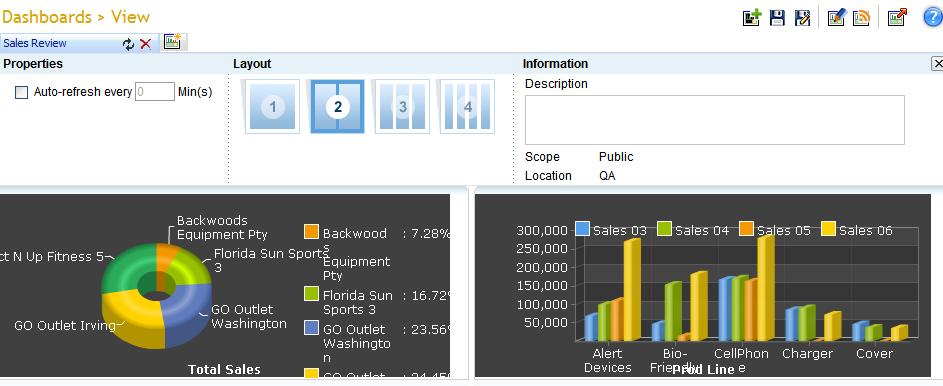
You can resize Dashboard panes.
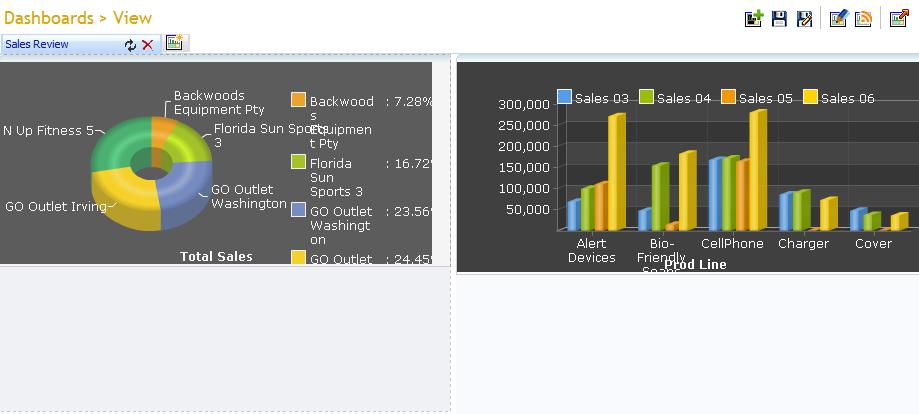
You can reposition dashboard widgets across panes.
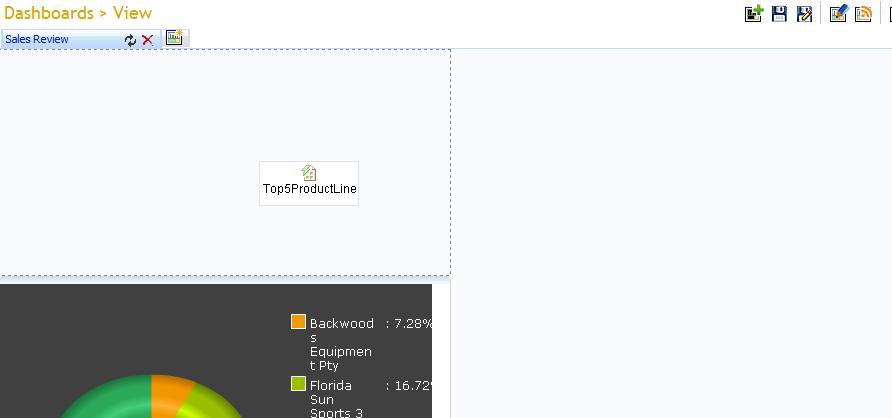
You can Maximize/Minimize/Restore a dashboard widget.
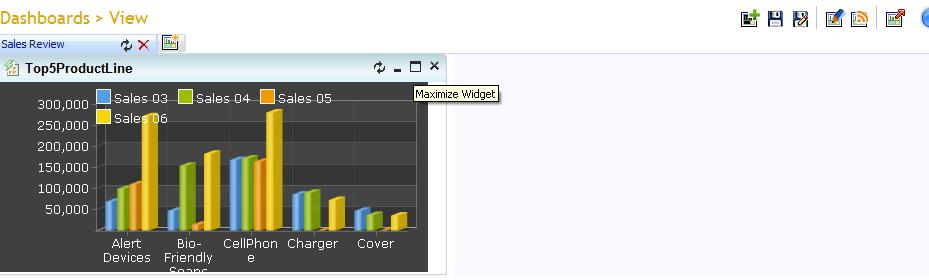
You can create and manipulate dashboard widgets through Widget Designer. You can place the following contents on the dashboard widget:
Widget properties give you the flexibility to set as per your convenience and business requirements. Widget properties varies according to content types.
You can save Public and private Dashboard Widgets in the different categories.
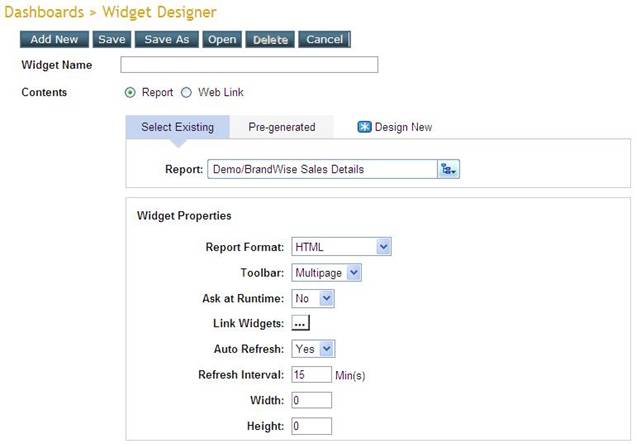
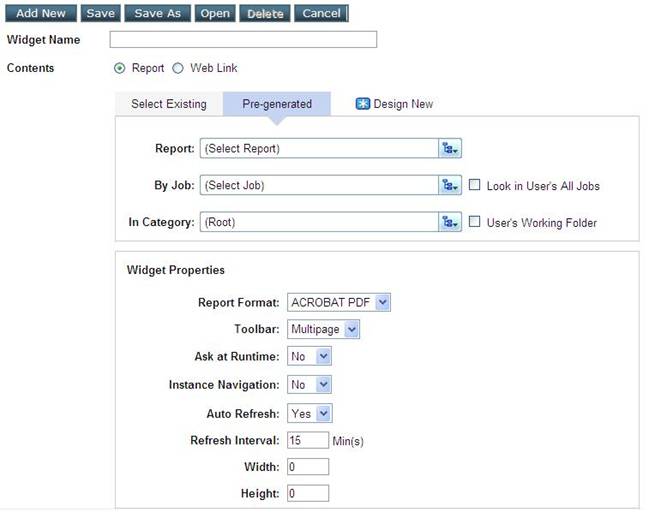
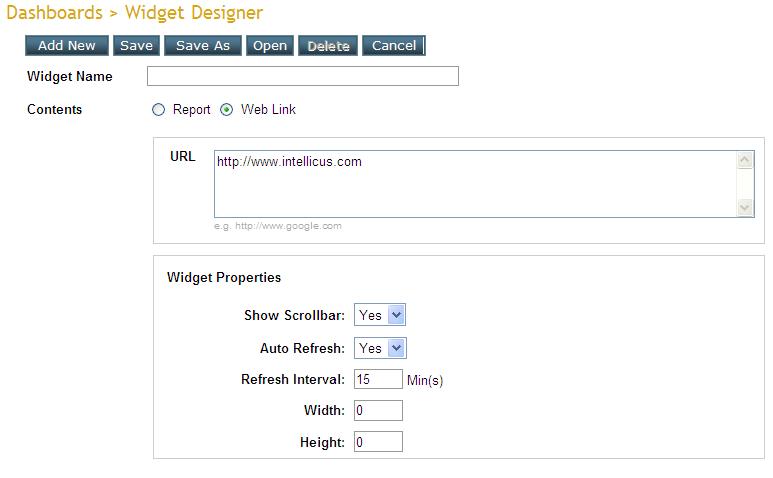
Dashboard and Dashboard Widget Access Rights
Dashboard Access Rights
You can restrict the rights of the Dashboard to an organization or to a set of users. You can manage access rights of Dashboards from Administration > Manage Users > Entity Access Rights page.
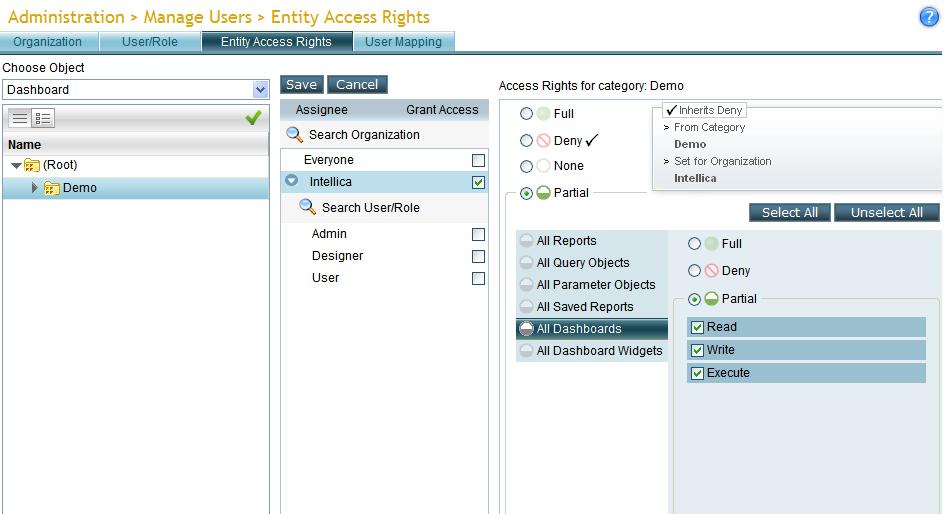
Dashboard Widget Access Rights
You can manage access rights of wizards from Administration > Manage Users > Entity Access Rights page.