 Intellicus
5.0 Release Notes Home
Intellicus
5.0 Release Notes Home Intellicus
5.0 Release Notes Home
Intellicus
5.0 Release Notes Home
Intellicus 5.0 brings to you many Administration enhancements to allow greater control over user activity and secure the systems from unauthorized use.
The major enhancements are:
Intellicus 5.0 now allows Administrator to configure the Login Mode. This configuration allows Super Administrators to control and specify the login method for all organizations and their users.
Login Mode is set to 1 - Login Screen provides a list of organizations to the user logging into Intellicus.
Login Mode is set to 2 - Login Screen provides a text box for Organization Name. It is mandatory to type Organization Name.
Login Mode is set to 3 - Users only need to provide user name and password.
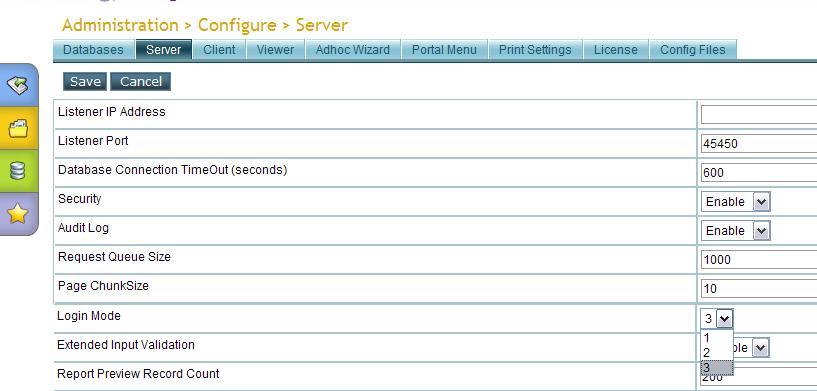
Administrator can configure to force users to change their password at first login. This enables users to manage their password more securely.
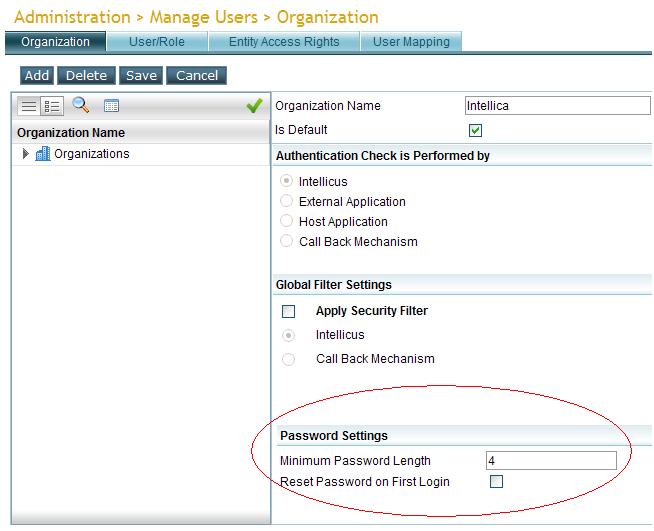
Quick scheduler enables users to schedule reports for themselves from a single UI. Currently jobs are created as private and dedicated jobs and accessible to the owners only.
From Intellicus 5.0 the standard job listing page allows administrators to view, modify and delete these jobs.
The editing of job allows administrators to change and save jobs created and owned by other users with or without updating report parameter values.
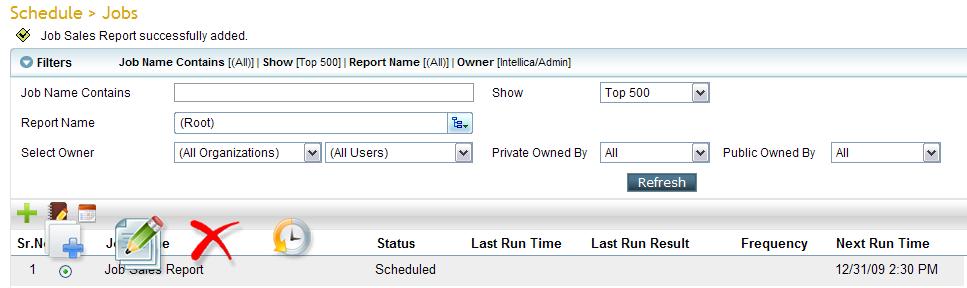
Server Health monitor page is enhanced for displaying -bit information and indicates the 64 bit version, as applicable.
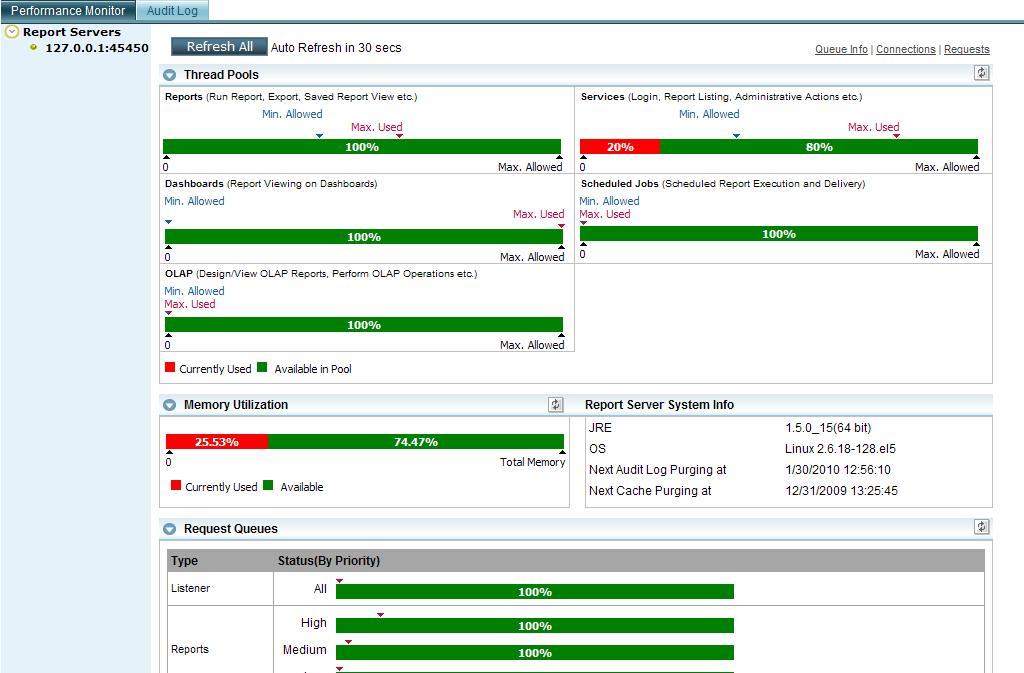
Intellicus 5.0 provides facility to configure default page splitting for multi page reports.A property Default Page Splitting is added at report server level. Only Super Administrator can set this property from Administration > Configure > Server page. Default value of this property is Horizontal Breaks.
Intellicus 5.0 has enhanced User mapping page of Manage Users section. Organizations of host application and their users are displayed as list view or detail view. Advance searching is now available for mapping users list.
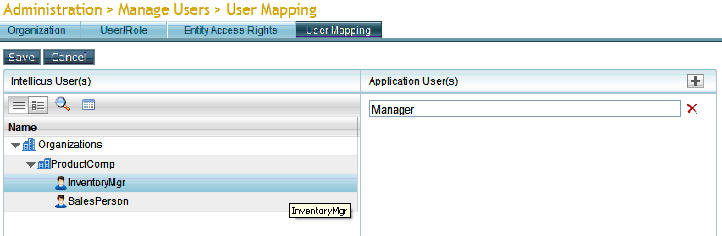
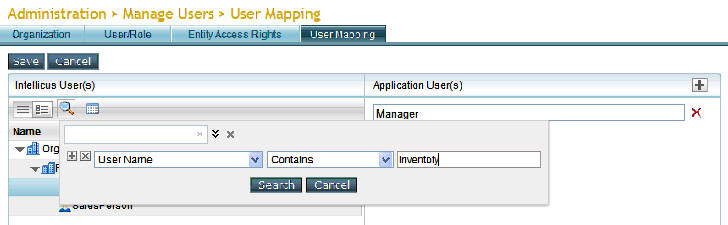
File Upload Mechanism for Non-UI Configuration Files
Intellicus provides number of configuration mechanism, using various files stored in its file structures. Earlier Administrators needed to access the machine physically where these files were kept in order to make any modifications in these files, to suite their application requirements.
Intellicus 5.0 now introduces a web based mechanism, using which Super Administrators can access these configuration files from Intellicus portal and make necessary modifications. These files can be downloaded to local file system and after making changes these can be uploaded back to Intellicus file structure on remote server.
Administrators can access these configuration files from Administration > Configure > Config Files.
![]()