 |
 |
You can now view the Job/ Task/ Schedule lists as separate tabs on the same screen for easy navigation (Navigate > Schedule > Jobs). Filter pane appears on the right to increase the listing space for jobs, tasks and schedules. Intellicus 19.0 new interface provides option to navigate to associated tasks and schedules from a single screen.
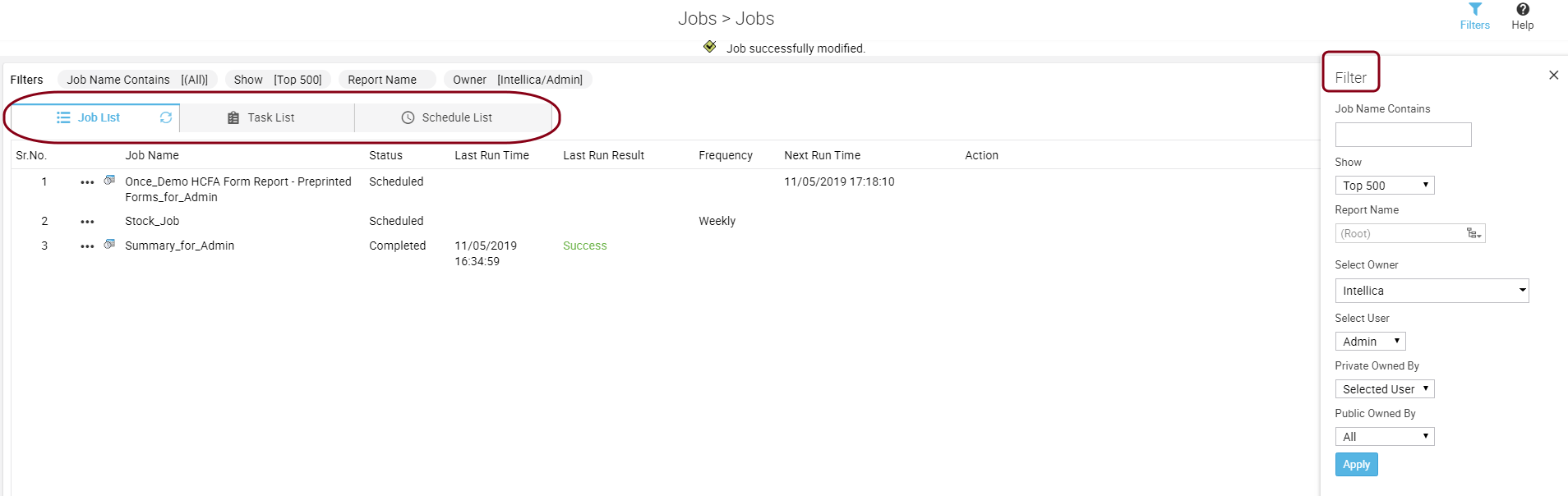
Also, the filtering criteria can be seen on top of the screen. Clicking any criterion opens up the Filter pane towards the right.
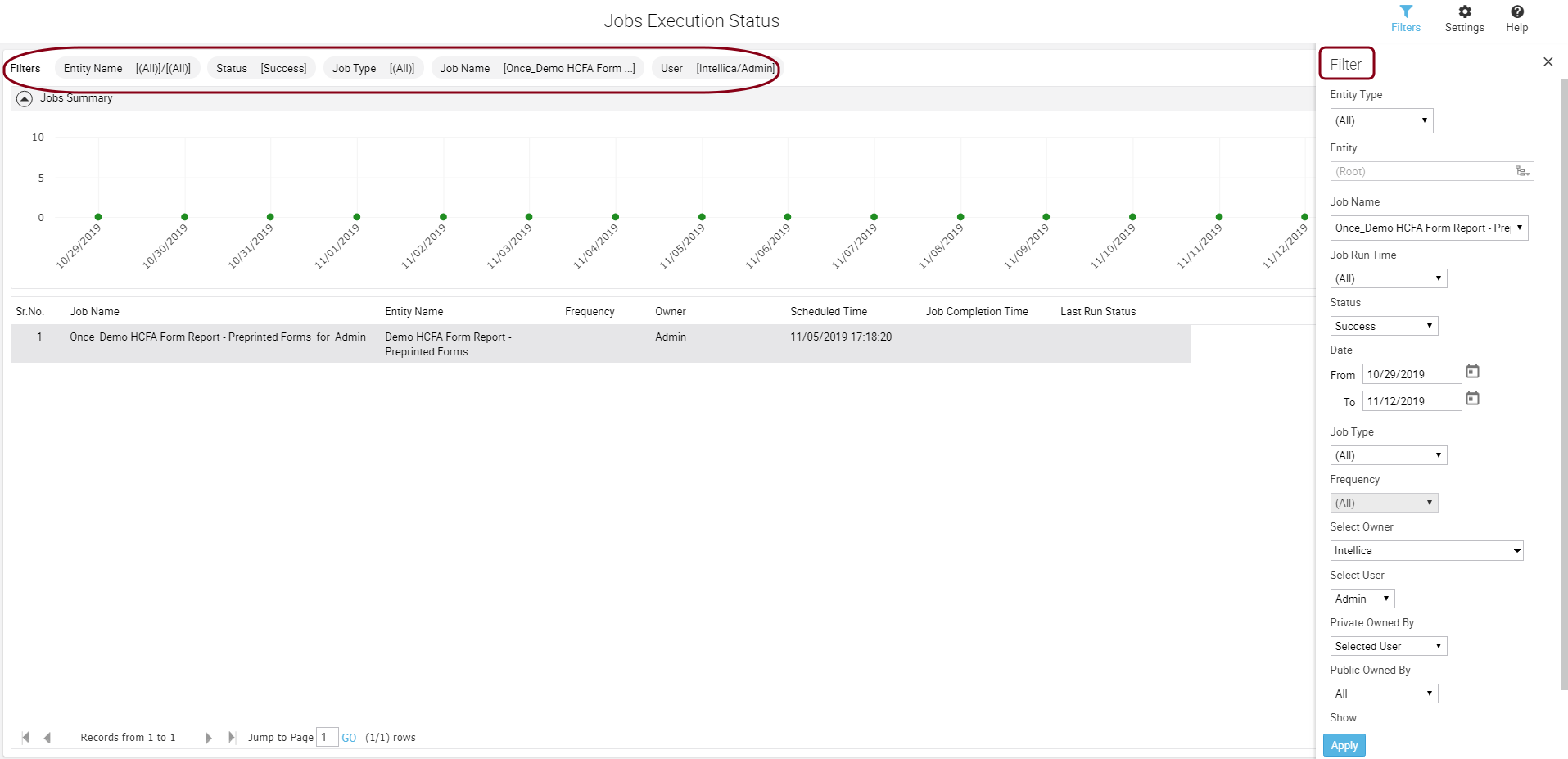
Intellicus 19.0 now helps you to schedule query objects to run in the background. This is helpful when you have multiple data sources to fetch data and large amounts of data to process.
For instance, let us say you have some 1000 tables in your database with similar structure, it would be tedious to create multiple query objects or multiple data source steps and run them manually.
With MultiSet feature in scheduling, you can schedule query objects to run in the background and automate the process to fetch data from all these tables.
This will reduce the efforts to run queries manually and automate the querying; hence improving response times while creating reports.