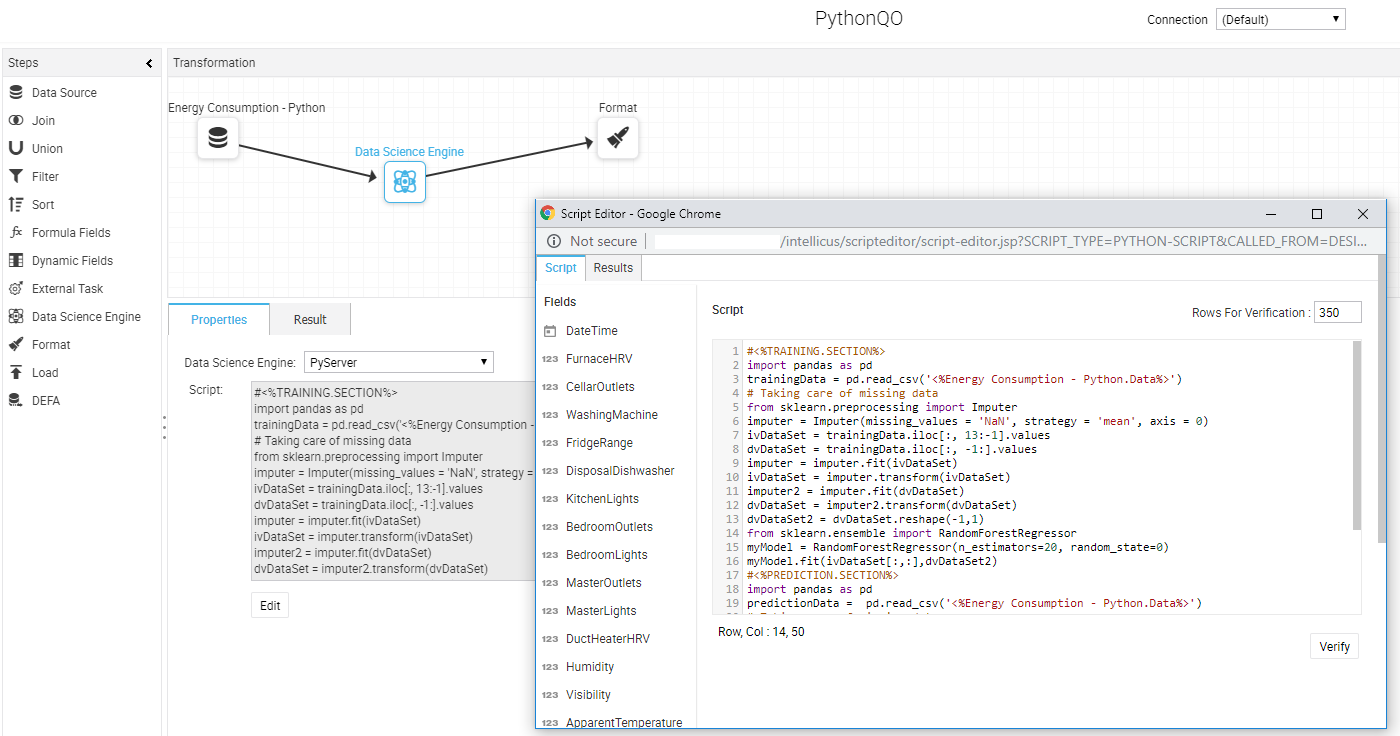|
 |
Intellicus 19 enables executing Python scripts on an external Python server for advanced statistical computing.
To use the Python script, you need to establish a connection to Python server (Navigate > Administration >Configure) that allows Intellicus to access Python functionality.
Prior to establishing connection to Python server, you need to create a file-system based connection to exchange data between Intellicus and Python.
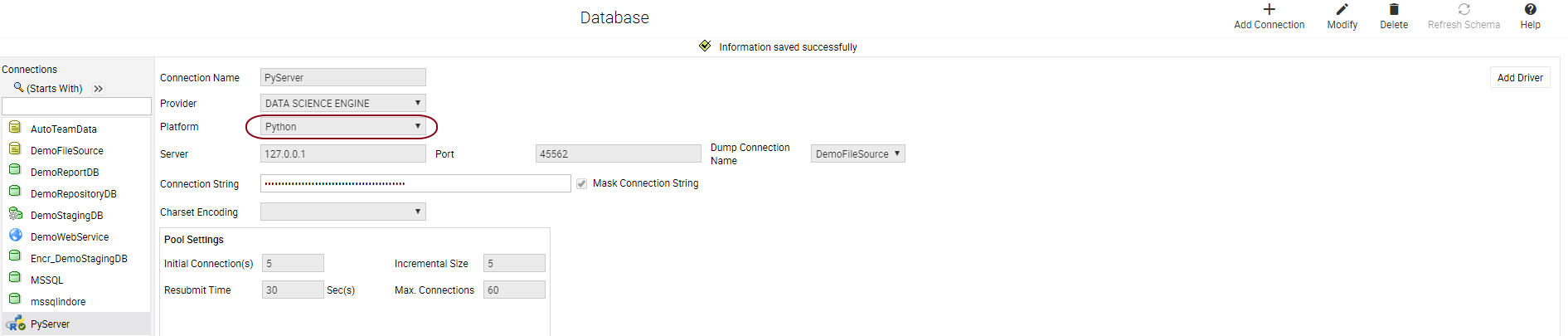
Let us look at an example below where the Query Object uses a Python script to predict total power consumption of a cooling tower in a Data Center based on various environmental conditions.
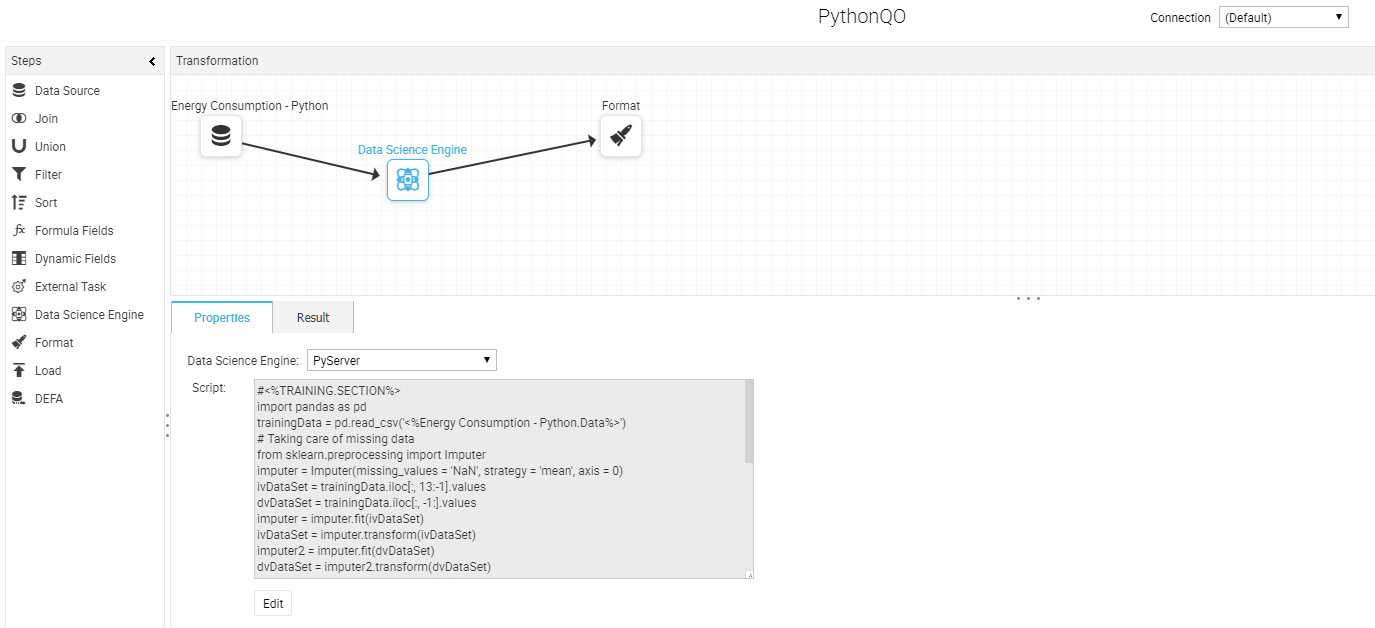
On clicking Edit in the above screen, you can add your python script for respective fields in your data. This script processes your data in the python data science engine to help perform deep learning on your data. This enables to perform data science related tasks, for instance, data cleansing and/or helps you in bringing out futuristic insights for your business.