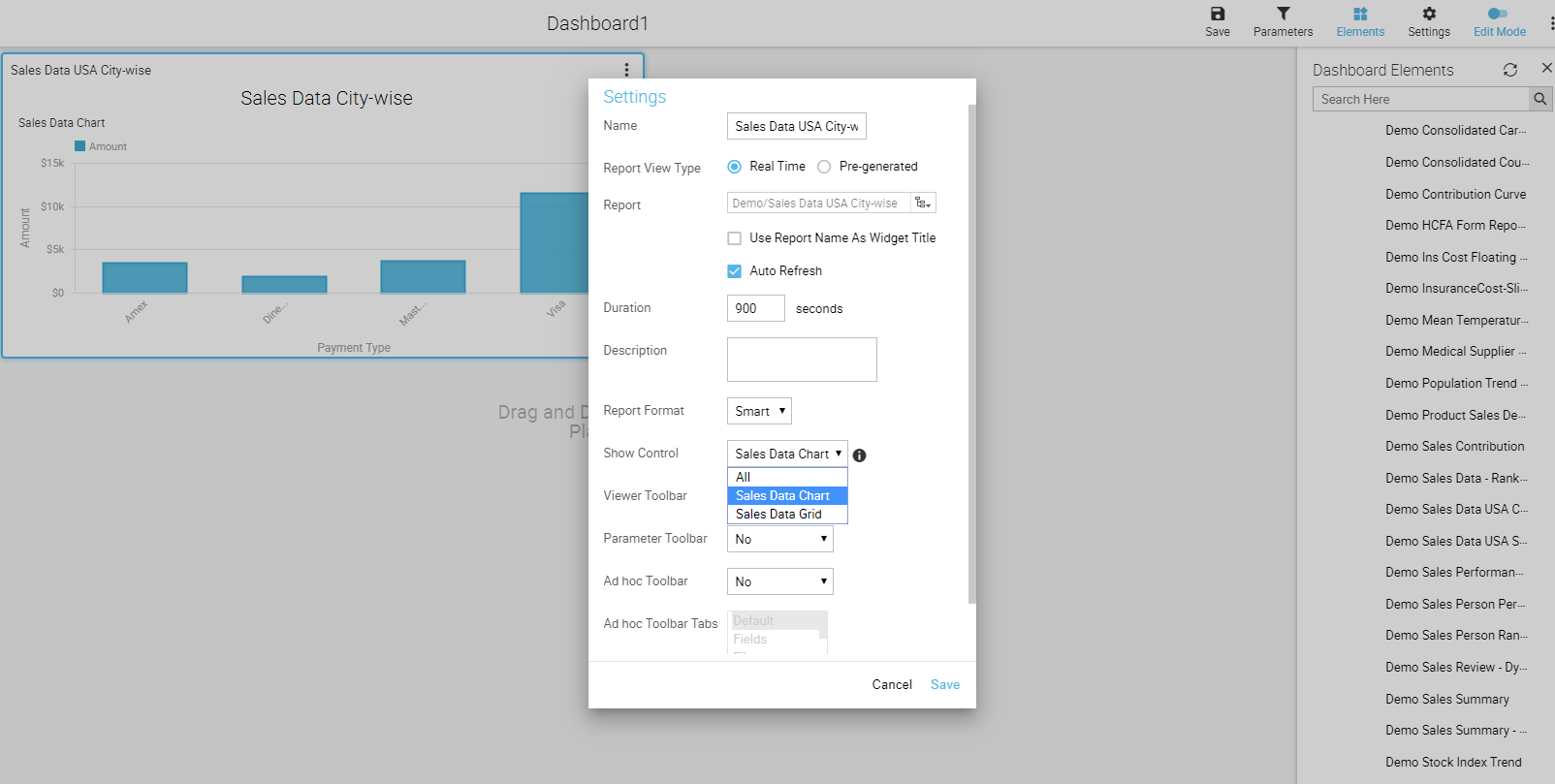|
 |
In Intellicus 19.0, dashboard designing and dashboard viewing are segregated. You can now navigate to Dashboard viewer and designer separately.
You can design new dashboards under Navigate > Design > Dashboard Designer. Once the dashboards are saved under Dashboard Preferences, selected dashboards would appear as separate tabs under Navigate > Analytics > Dashboard.
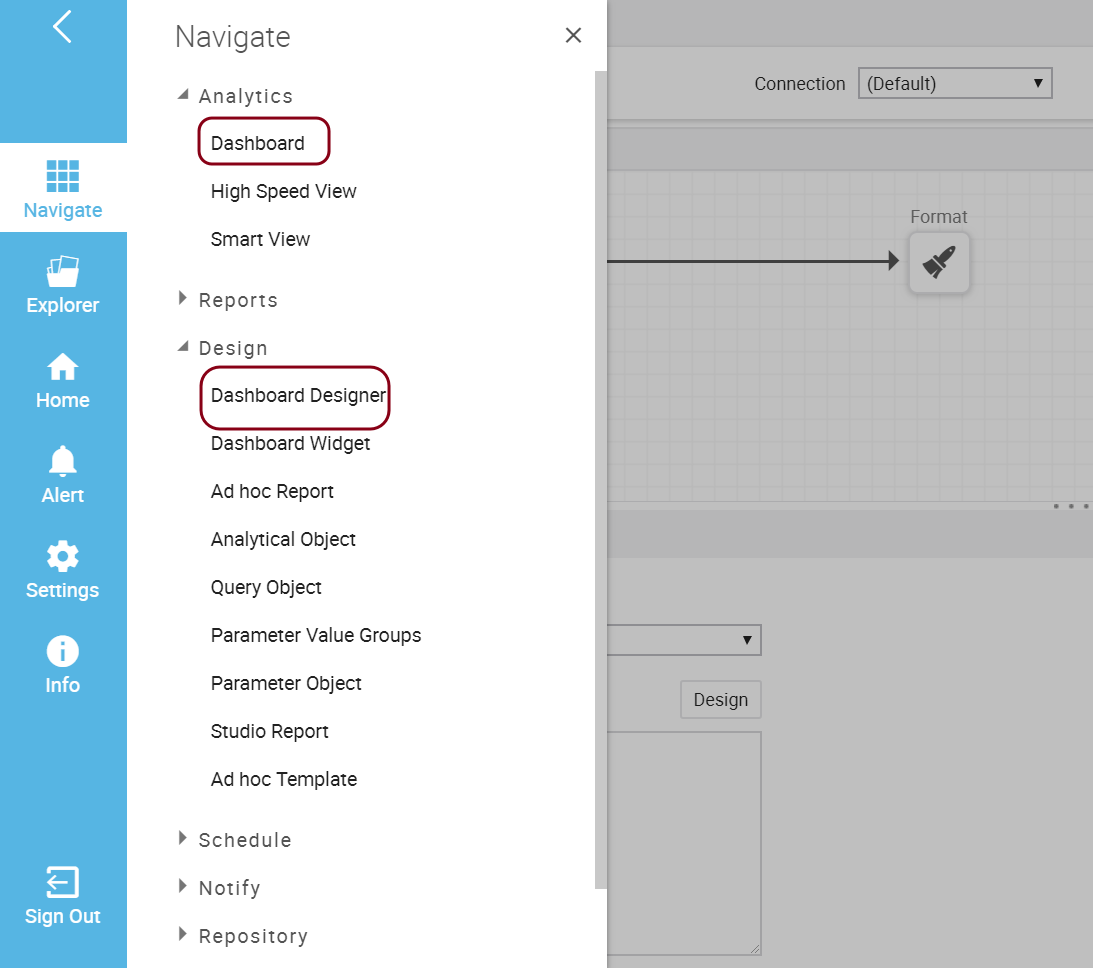
Intellicus 19.0 has enhanced UX for better usability and consistency of dashboard widgets for the Ad hoc toolbar.
Sample screens for Intellicus 18 and Intellicus 19 are shown below:
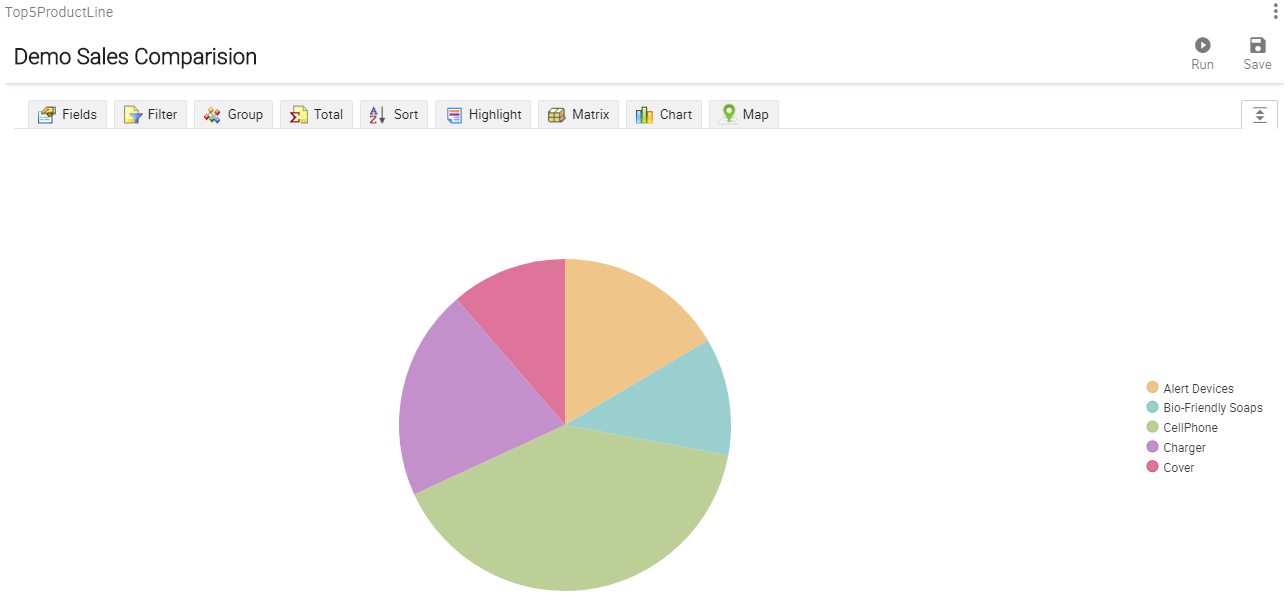
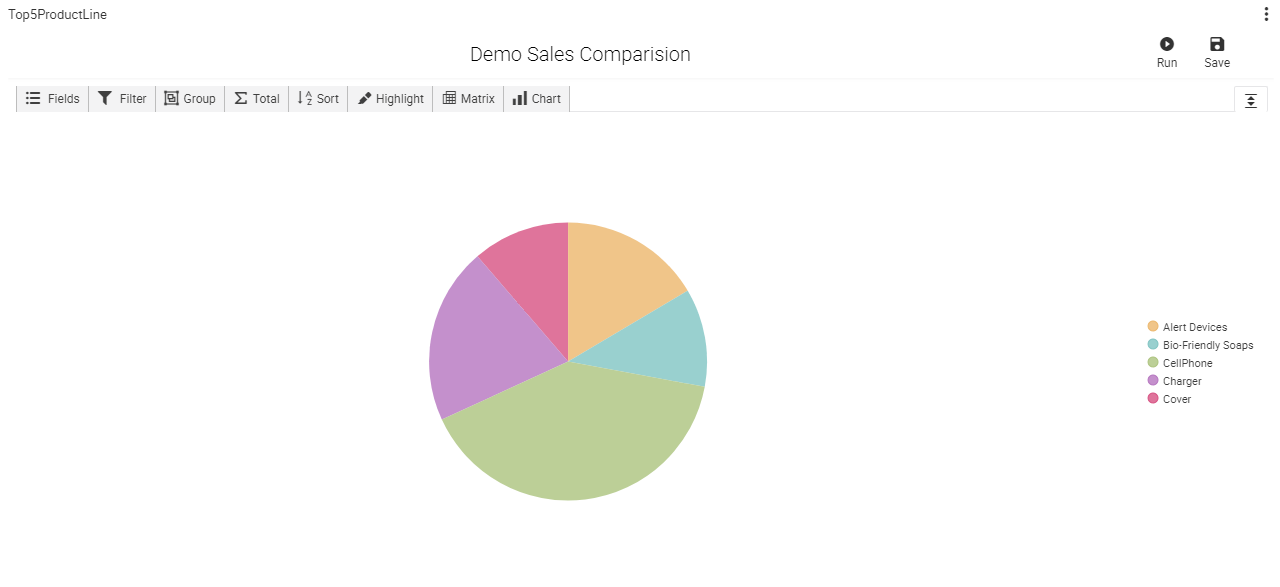
With previous versions, all Intellicus users could design dashboards in Intellicus. Administrators can now grant privileges to users to design dashboards under Navigate > Administration > Manage Users > User/Role. Dashboard Designers can access already created widgets to enable them design a dashboard.
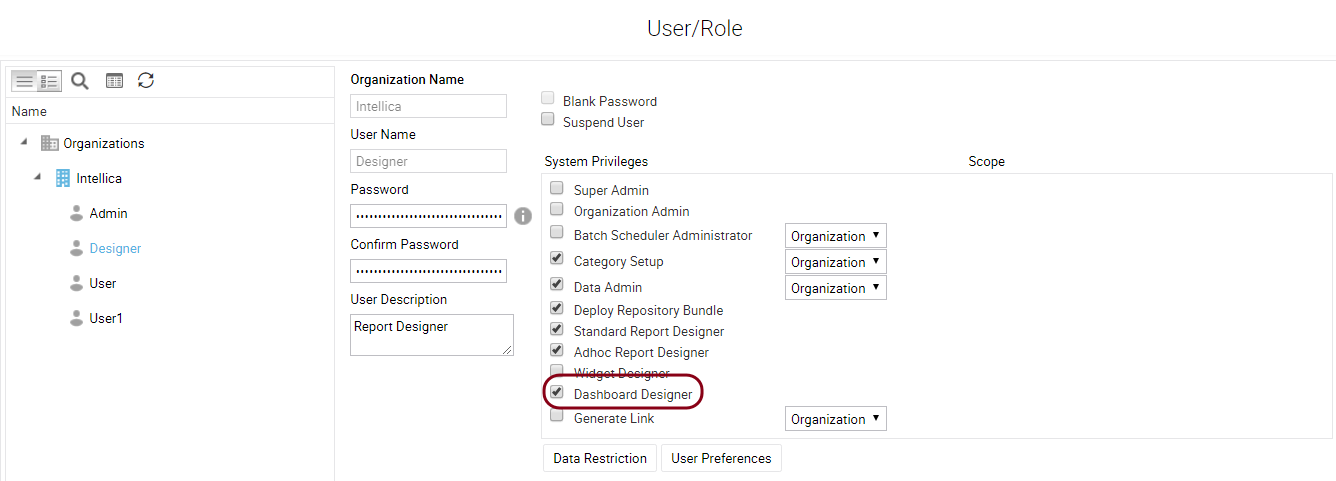
While designing dashboards, you can choose to select the control (chart, matrix, grid or all) of the smart report that should appear on the dashboard. By default, chart control appears on the dashboard.
You now have the option to choose the report control for your dashboard from 'Show Control' property under Widget Settings.