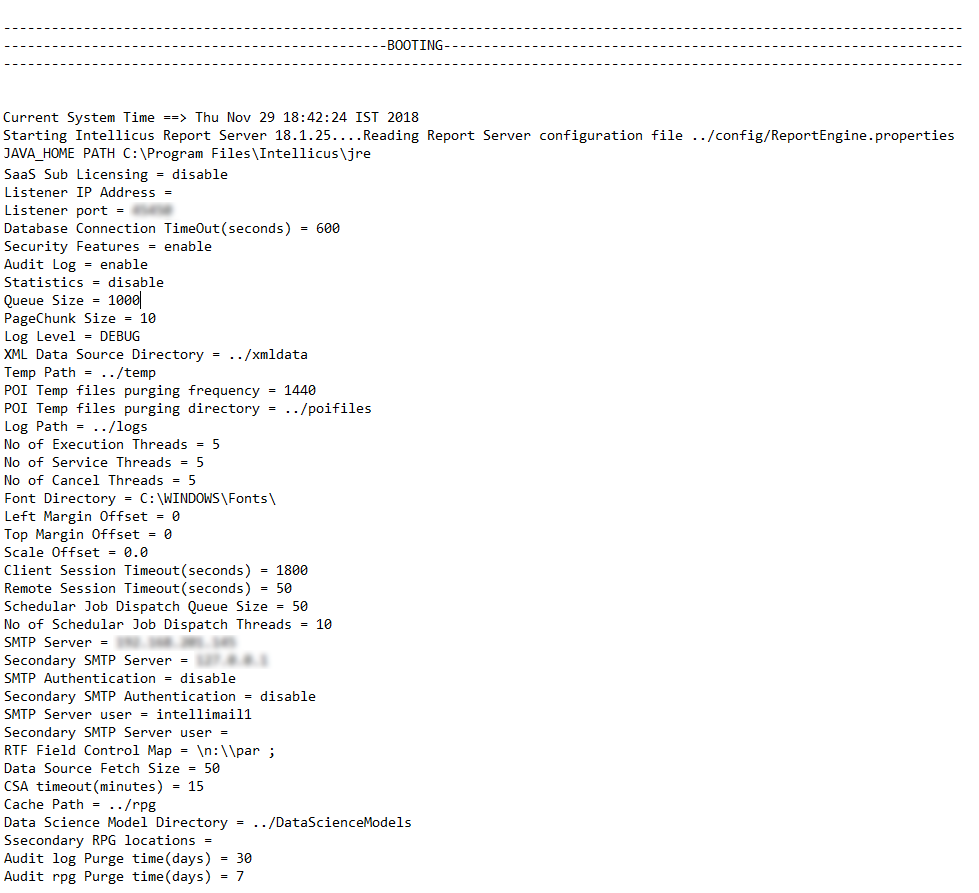|
 |
Intellicus logs the actions taken by Report Server separately in log files. When the Report Server starts, it performs several startup activities and prints them on console. Bootup log files capture these startup actions and store them in bin folder of Report Engine (Intellicus Installation Path\Intellicus\ReportEngine\bin).
These files are listed and can be downloaded from the Administration screen and come handy while troubleshooting any issues related to Report engine startup.
Click the Log Files link under the General tab on Administration > Configure > Server screen to get the list of server log files. This page lists all the log files that the server has created but not yet purged.
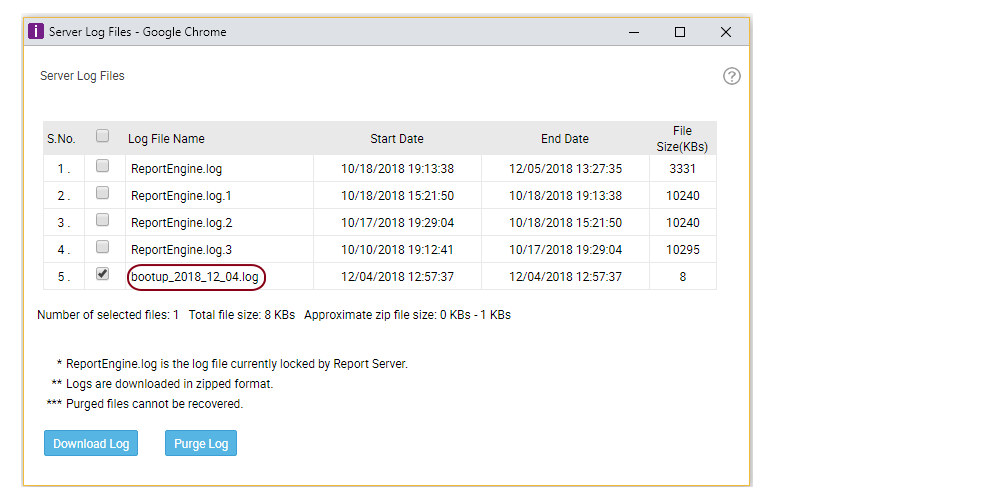
Below is a snapshot of the Bootup Log file that captures system time and version of the Report Server along with its configuration details: