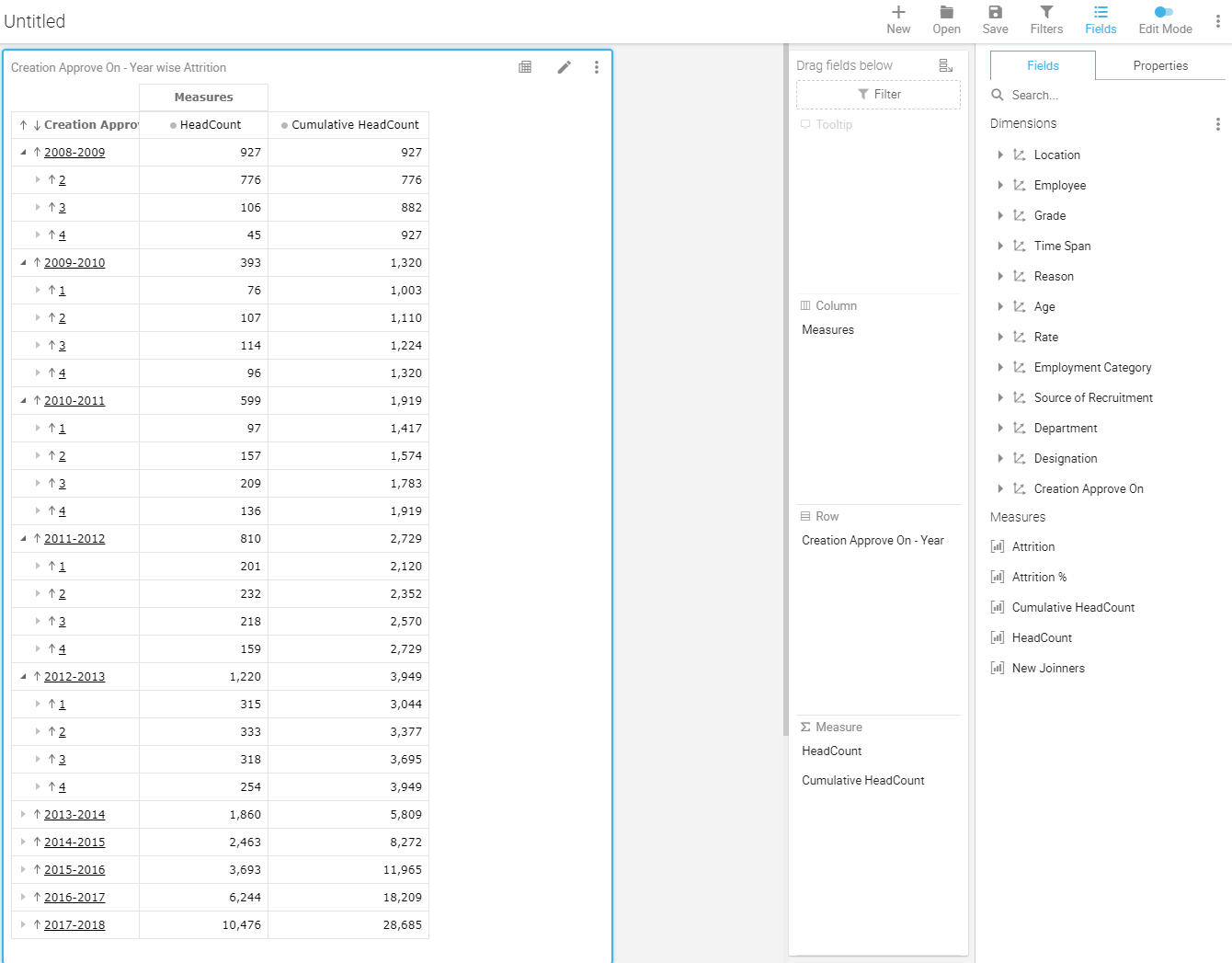|
 |
Using the integration of Intellicus with MS Office, you can now export reports to Office tools in their respective native formats.
This facilitates you to perform various Office operations on your exported reports.
In Office formats, Intellicus lets you create Microsoft chart object or a Pivot table object so that the user can continue to format the charts further.
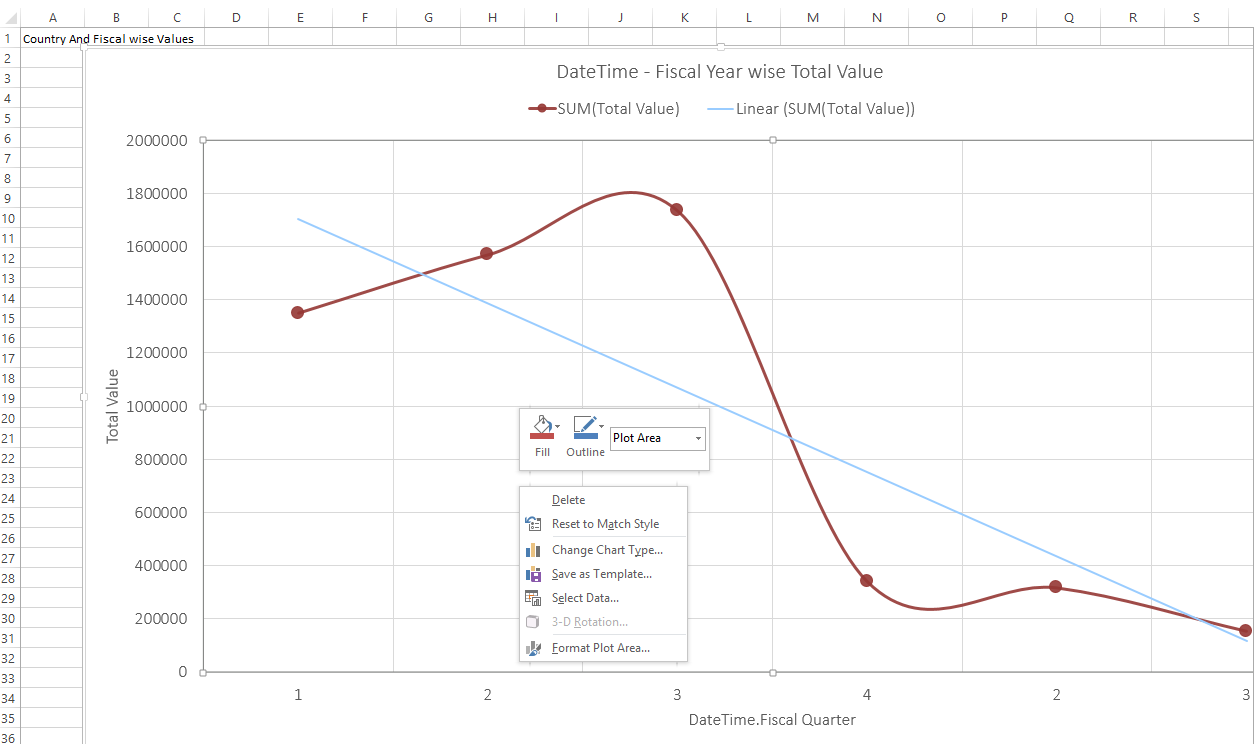
In PDF, the charts get exported as images.
As you implement larger and more complex models and cubes, optimizing build times and run-time performance becomes increasingly important.
With an ever-increasing size of your OLAP cube, the cube building time would take too long. This is especially true as more and more companies want cube processing during the day instead of the usual off-hours time when no one is using the cube.
Incrementally building the cube can help to reduce the processing time. But for incrementally building a cube we need old cube indexes to be read and re-used. Intellicus 16.3 has optimized the way to read old indexes with the help of a new algorithm to give a performance boost of up to 10x speed in indexing and cube building for cube with large cardinality dimensions.
The data administrator in Intellicus can now create a schedule for building OLAP cubes on hourly basis within a day. You can schedule the cube build with frequency as granular as every hour.
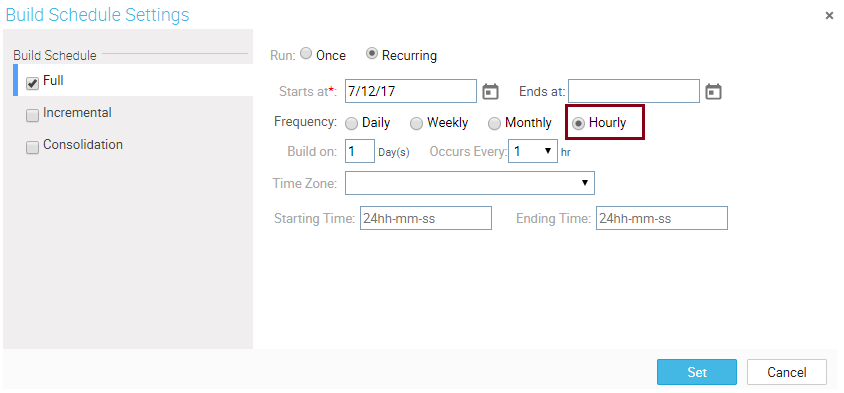
With this enhancement, Intellicus aims at calculating running (cumulative) total of particular measure in High Speed report.
While designing analytical object, designer is now able to create a calculated measure for running total of a measure on a dimension. Any filter(s) applied on dimension/ level/ attribute on which running total is applied shall be ignored while calculating running total.
For example, below is an expression that calculates running total of 'HeadCount' measure in an analytical object:
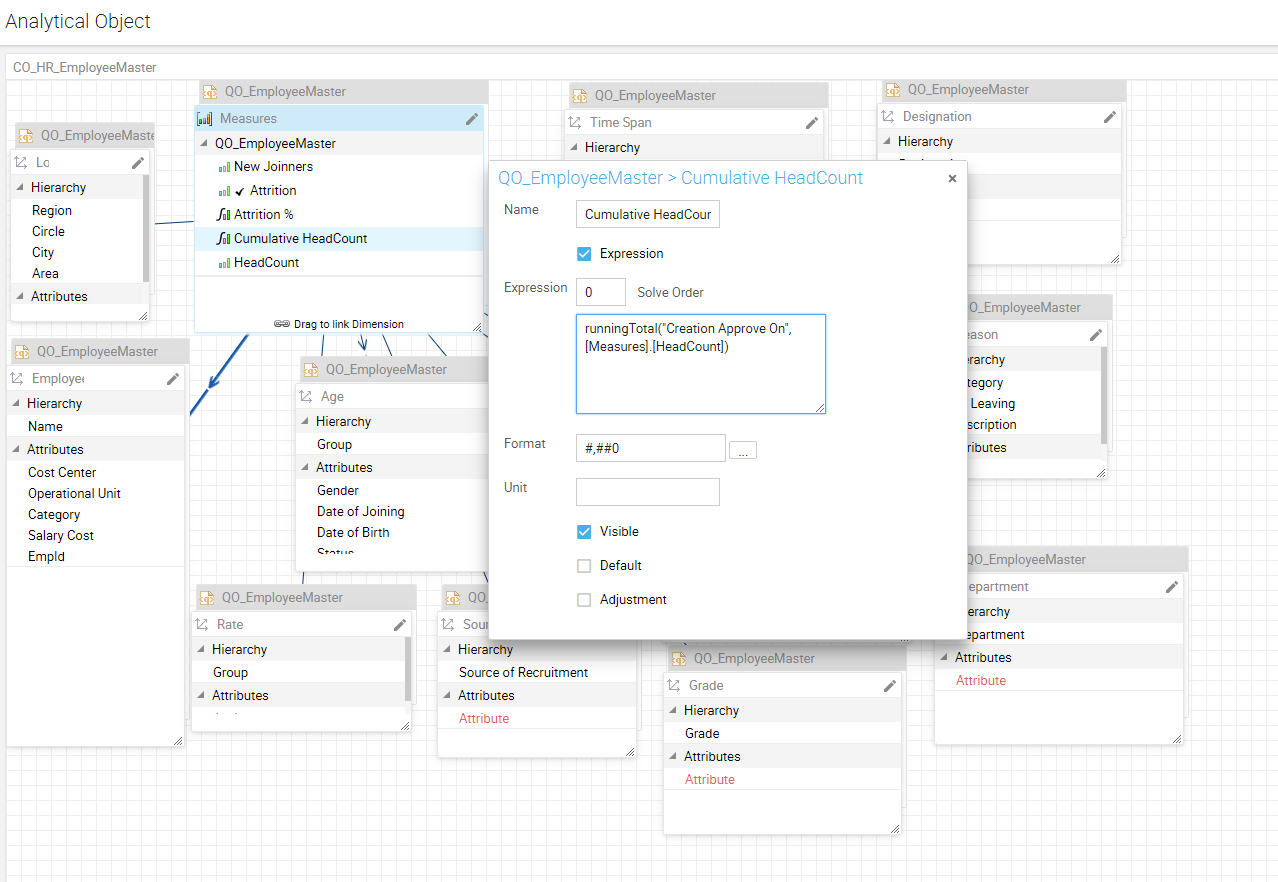
The calculated running total values appear under the 'Cumulative HeadCount' column on the High Speed report as shown below: