 |
 |
Intellicus provides high speed analytics by delivering sub-second querying on its cubes. Intellicus 16 introduces advanced reporting layer over cubes to help you interactively analyze your large business data.
Intellicus provides slicing and dicing of the pre-aggregated cubes on High Speed View, to give sub-second response.
Enables to analyze and explore multidimensional information and decide how to best visualize data and save multiple views. Example of such visualizations are shown below:
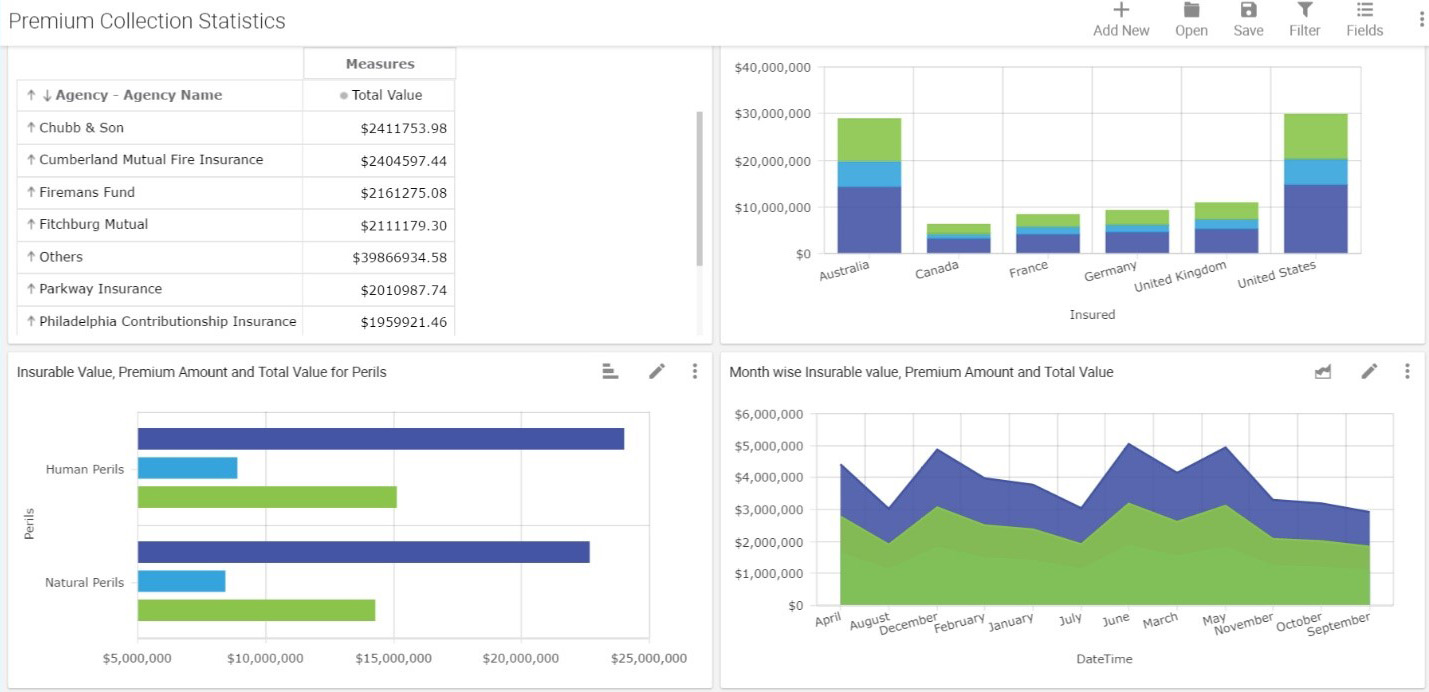
All the OLAP layout views are linked by default so that on selection and interaction within a view, all other views in the report get filtered on the selected value(s).
Intellicus' High Speed View helps to create multiple views based on all dimensions of the selected cube. For the selected measure(s), Panoramic View lets you create different views for different dimensions using all the levels in a dimension hierarchy.
This view can also be created for an individual dimension using all levels as well as attributes of that particular dimension.
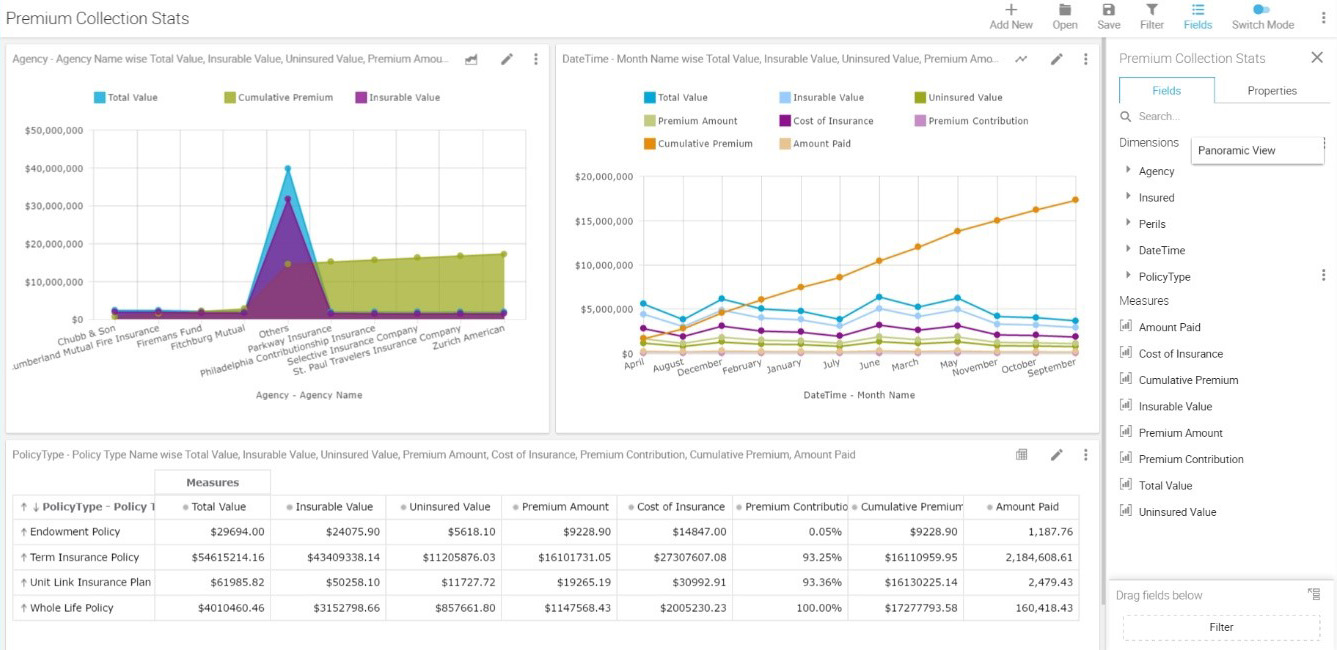
You can now apply security to the cube(s) to restrict access to authorized users. Using Intellicus' Data Security feature, you can restrict users to specific data by being able to select parameter value(s) from a pre-set (restricted) values only.
With time intelligence on cubes, you can add time calculations (or time views) to a selected hierarchy. This enhancement provides many useful calculations such as period-to-date, period-over-period growth, etc.
In case of a Time type dimension, you can select Calendar as 'None' to specify Year-Quarter-Month-Day as YQMD, YQM, YQD, etc. as levels. In case of 'Standard' Calendar, along with the levels you can specify the Start and End Dates.
You can also customize the Standard Calendar according to your business needs.